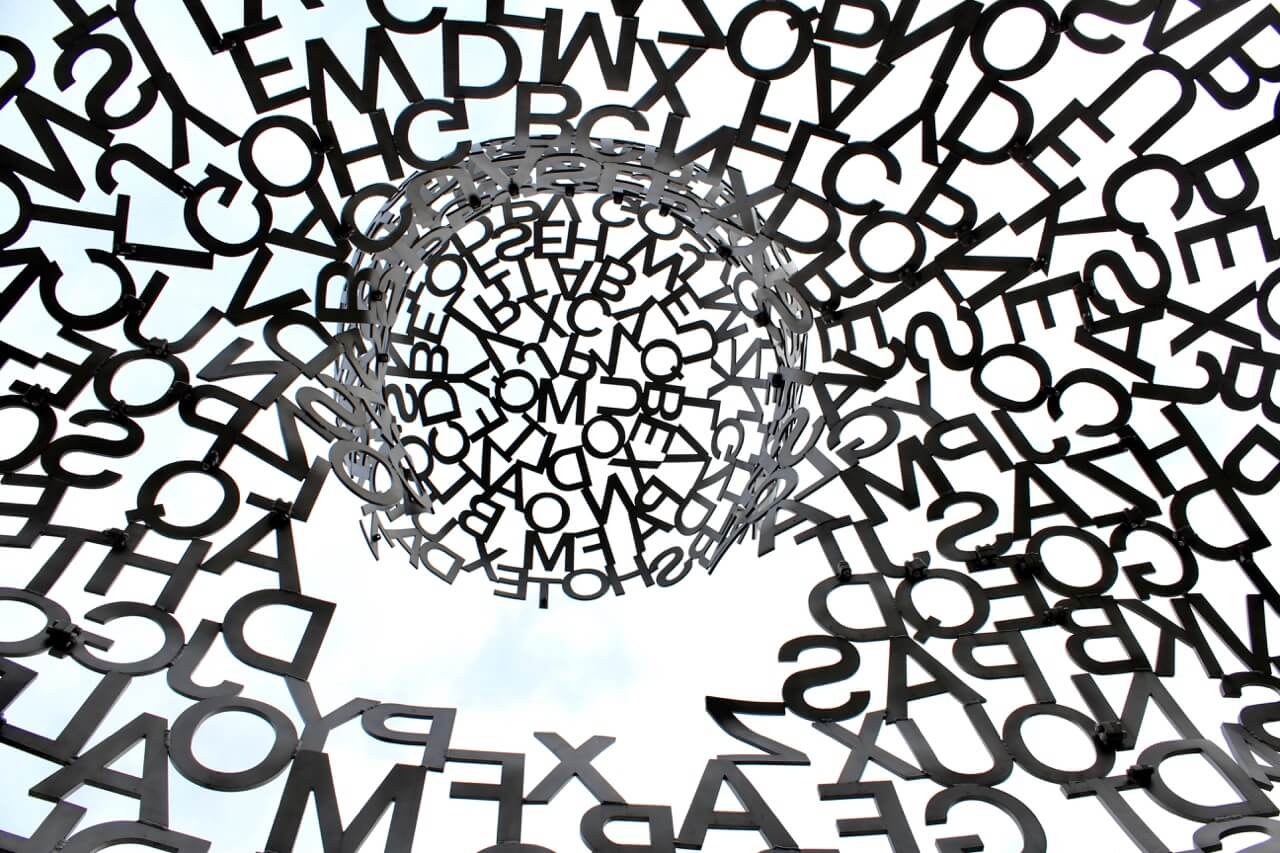When it comes to Digital Advertising Metrics the 3 Letter C Acronym’s Wins
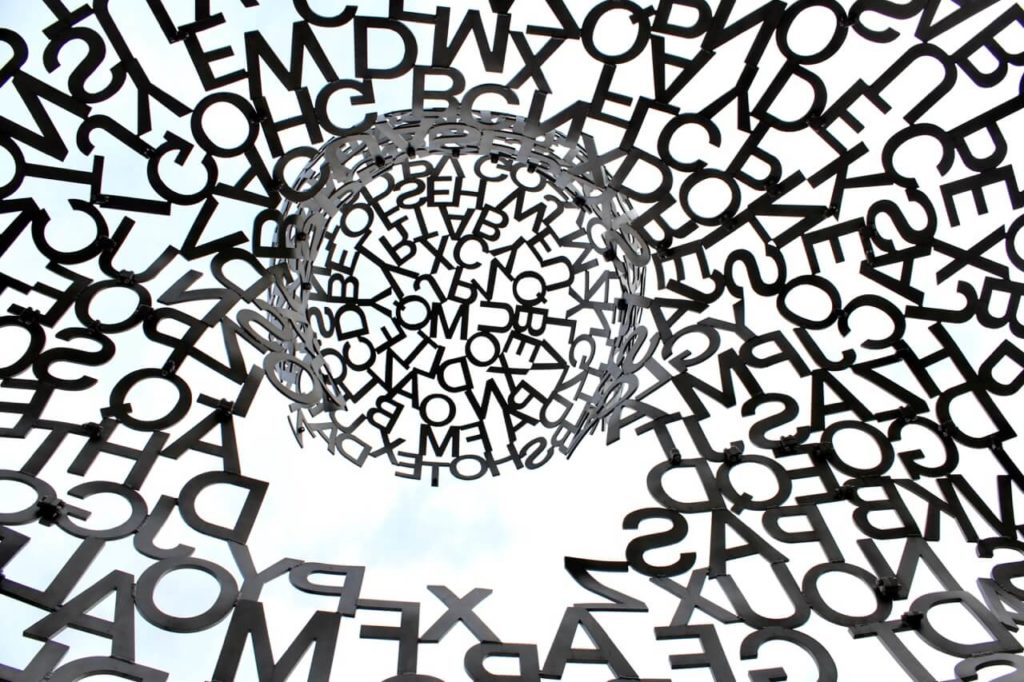
Photo by Nathaniel Shuman on Unsplash
The 3 Letter C’s plays an essential role in measuring your Digital Advertising results.
So what are the 3 Letter C’s (Acronym)s?
Let me explain.
As a Digital Marketing company, we run lots of advertising campaigns for our clients.
We focus on the main 3 Google Ads, Facebook Ads, Youtube Ads & Retargeting Ads.
Depending on your target Audience, we also use Use Instagram.
As the need arises to reach a bigger or niche Audience, we used Ad places like Taboola, LinkedIn, Adroll.
We feel it’s vital our customers get timely & accurate reports on how their Ads are performing.
They need to know what’s working & which areas we can exploit & underperforming.
The trouble is creating these reports has not been an easy task; gathering all the data from Advertising Platforms.
Frankly trying to massage & manipulate the various CSV files from each Ad Platform, is tedious & painful.
These Client Advertising Reports took a lot of effort & brain power, sucking up Resources.
Client Advertising Result Reports (CARR)
The Client Advertising Result Reports (CARR) are not just a bunch of fancy charts to impress our clients.
The purpose of CARR is to help our Client understand where & what results we are getting for their Ad Spend.
We also use CARR to gain insights on the Advertising Campaigns performance. Working to a client’s budget, means we have to get the best ROI for their Ads.
So we’re looking to adjust bids on Ad groups.
Take this example from Google Ad Campaign.
Google Keyword tell us, Robot Coupe gets 2,000 searches a month.
So the Client sells Robot Coupe Commercial Kitchen equipment, so this a keyword looks a good fit.
So after a month, we check into CARR, here’s what we found.
Yes, Robot Coupe gets heaps of Impressions & receives a reasonable amount of Clicks, but’s it costs a fortune.
Robot Coupe Commercial Kitchen Equipment

You see Robot Coupe has range 0f over 70 products + attachments, so when we sent to prospect to the Robot Coupe section of the website, they got lost. Robot Coupe is to board & general a keyword and as CARR showed it had little real value.
When we pulled up the Search Terms Section (The Actual phrase used to search), we found people were typing in Robot Coupe Vegetable Preparation Machine, Robot Coupe Juice Extractor Etc.
Allow these Search Terms had considerably smaller numbers they were much more qualified, showing us the prospect intent.
So what was the outcome?
So We wrote new Ads for Vegetable Preparation Machine, Robot Coupe Juice Extractor & other Robot Coupe Equipment.
So these ads Targeted & highlight each separate Robot Coupe Equipment.
So our Quality Score went up, so our ad spend got cheaper.
Even though people are searching these Robot Coupe Terms are only 10 -20 a months, they’re getting an astonishing High Click Through Rate (CTR – one of the magic of 3 Letter C Acronym metrics you need to check your results.)
We also created a list of negative words, to stop the ads showing, when people used these words. Like Manual, if they’re looking for a manual, they already own a Robot Coupe, so why do we want to waste money Advertising to them.
I guess for some this seems weird going from a keyword Robot Coupe which gets 3000 search to a bunch of Robot Coupe Terms combined get 190 searches per month. But these are the money Terms. These chef, Cafe & Restaurant owners Know which Robot Coupe Equipment they want to buy. Maybe they have just been visited by the Robot Coupe Rep, Who knows why?
Just in case you’re wondering Robot Coupe.
We reduced to bid price for by Robot Coupe by half. (Within another month, we’ll probably stop bidding on Robot Coupe, we just want to get more data, so we make the right call.)
So we were faced with 3 choices Building our Client Advertising Result Reports (CARR)

Stop producing these Client Advertising Result Reports
Stop producing these Client Advertising Result Reports – This is not really an option because We use CARR to improve our Ad Results.

Just keep going with Old CAPP
Just keep going with Old CARR, even if it costing us more time & resources to pull the data to make CAPP.

Find a better & easier way
3 Find a better & easier way to produce our Client Advertising Result Reports.
We use CARR to improve our Ad Results. We don’t like keeping clients in the dark because then they start thinking we are doing Voodoo Advertising. Taking their money with little to show for it.
So I decided Option 3 was the way to go.
So about 9 months ago, I stumbled across Google Data Studio.
I spent close to 2 days working out how to use Google Data Studio so we could generate our Client Advertising Result Reports.
The power of Data Studio it can take data from multiple sources using a Connector to give meaningful data.
If I had to best describe Data Studio, I say its like Excel on a massive dose of visual steroids.
Unlock the power of your data with interactive dashboards and beautiful reports that inspire smarter business decisions. It’s easy and free.
I’m sure I can give Data Studio Justice, So watch the video to see what you can do with Data Studio.
Google’s Data Studio Lets You
- Tell your story in data…
- Visualise your data through highly configurable charts and tables…
- Easily connect to a variety of data sources…
- Share your insights with your team or with the world…
- Collaborate on reports with your team…
- Speed up your report creation process with built-in sample report…
With all new software, there’s a bit of learning curve. I have to say after watching a couple of videos, I was good to go.
So I found a Data Studio Template as a starting point. I Modified the template to suit our needs.
We add an extra page which used to track & measure our Clients Ad campaigns.
Then I connected Google Analytics & Google Adwords.
So now I had version 1 CARR build in Data Studio.
Was it perfect? Of course not, but it was a vast improvement on how we use to slave away getting our Old Client Advertising Result Reports done.
One of the things I love about Google Products is there always trying to make them better.
So over last month, I noticed some changes in Data Studio.
Here are some of the new features in Data Studio
Here are some of the new features in Data Studio which add more power to help us drill down into the data.
- New Ads dimension – The Google Ads connector now provides the Added Audience dimension. – June 27, 2019…
- Pivot table improvements – You can now create pivot tables without a column dimension (leave the column dimension blank, or remove the column dimension if there is one). So you can now create pivot tables with more than 2 row dimensions. Learn more about pivot tables. – June 20, 2019…
- More dimensions in tables – Tables using the following connectors can now have up to 20 dimensions: Google Sheets, Google BigQuery, File Import, Google Cloud Storage, Extracted data sources, Blended data views… Tables based on other data sources can have up to 10 dimensions. – May 23, 2019…
- Advanced date comparison – You can now create advanced date range comparisons. This lets you align your current reporting period with the comparison period. For example, you can now compare the last 30 days to the 30 days prior to that and align the comparison Monday to Monday…
- Chart drill-down – Drilling down gives viewers a way to reveal additional levels of detail within a chart. You can now define drill-down hierarchies in Cartesian chart to make it easier to find insights at various levels of detail in the data. – April 25, 2019…
- Customise canvas size per page – You can now control the canvas size for every page of a report. The Canvas Size option in the Layout panel sets the default canvas size for the report, but you can now override that on individual pages: – March 21, 2019…
- Schedule email delivery of reports – You can now send a PDF version of your Data Studio reports to yourself and your stakeholders on a regular basis by setting up an email delivery schedule. – March 7, 2019…
Data Studio just keeps adding new features, so who knows what we will be able to accomplish down the road. I’m loving it. Not only does CARR looking Stunning but giving us more valuable accessible data we can act on.
So back to sandbox to see if crank up our Client Advertising Result Reports in Data Studio.
With these new features, we were able to leverage more data integration in Data Studio and ratchet up CARR to gain more Ad Insights.
Here’s the thing I was blissfully building Tables with Heat Maps, so you see all the hot spots you need to pay attention to.
Our New Client Advertising Result Reports (CARR)
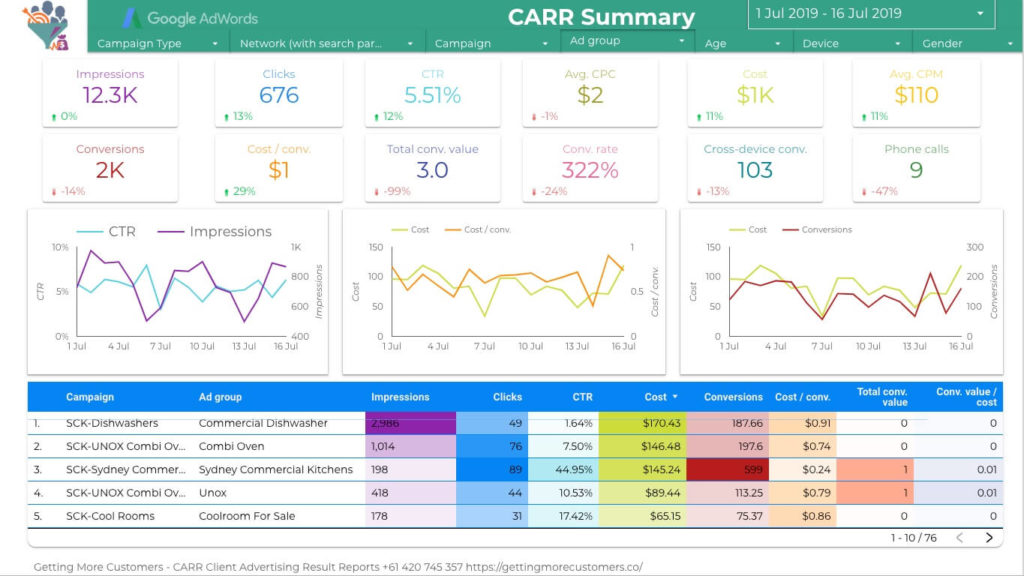
As I was putting the finishing touches on my new CARR, I Realised there was a problem.
The Data Studio used a bunch of 3 Letter C words in its report.
Now I knew what most of these C acronyms were. But I did have to do a Google search to get clarification on one of them.
So if I were unsure of some, these 3 lettered Abravated C Words, then I’m sure my clients would be left befuddled trying to work out these strange acronyms.
An acronym is a word formed by taking the first letter (Abbreviations) of each word in a phrase.
I was astounded when I released most of these Advertising Metrics started with a C…
I’ve always liked the quote “If you can’t Measure it you can’t Manage”

Photo by patricia serna on Unsplash
Not sure where I first heard or said it. But it’s a good rule to follow.
It’s useful to know what these C acronyms mean, but more important to understand Advertising Formulas work.
I know it’s starting to look like alphabet soup, So let’s dig in & get our heads around all These C Acronyms.
They are not just bunch od silly words but will help show if your Advertising is working. Now that’s important.
Every industry has its own Jargon, Lingo & Super Impressive Words, to make their service seem more valuable.
I know Digital Marketers can come across as propeller heads when we’re throwing out all the C Acronyms.
Oh, how impressive. They must be smart. I’m sure there a grain of truth there, somewhere.
I think the reason we use the all these C acronyms is because when we’re setting up these reports in the first places, they were limited by the no of characters we could use. These C acronyms caught on and became the norm, in the industry because we knew what they were referring about.
So why bother revealing behind the curtain, if it makes you look smart.
I’d rather not use confusing jargon but Google Ads &Analytics & most other Advertising platforms, so we’re stuck with them.
So here’s my explanation of mighty C Acronyms used to measure your Ads

Photo by Markus Spiske on Unsplash
So what do CLV, CPA, CPC, CPM CTR & the others mean?
So for no particular reason, I am going to go with Alphabetical order. If that’s all right?
The only reason we need to know these all C Acronyms is so we can track & measure our Ads.
Or as Hubspot put it:
If you’re not tracking your marketing campaign, oh honey, are you making a big mistake!
Hubspot
CCA – Cost per Acquisition
Cost per Acquisition: The cost of acquiring a new customer. You can calculate CCA by dividing the total amount spent (This includes research, marketing, and advertising costs) on an advertising campaign by the number of customers acquired through that campaign.
CCA = Total Amount Ad Spend ÷ number of customers acquired
CLV – Customer Lifetime Value
How much every new customer spends with you over the Lifetime with your business…
Customer Lifetime Value – CLV Also know as LCV – Lifetime Value of a customer. I prefer CLV as it puts the customer first.
Customer Lifetime Value The higher this value is, the more you can spend to acquire a new customer.
Each new customer catapults your profits by compounding the Customer Lifetime Value Concept…
Repeat customers put heaps of money in your pocket…
Your business needs to understand the importance of the Lifetime value of its clients.
You must continue to treat customers as your most valuable asset. You don’t want them to feel they’ve been dropped off the face of the earth as soon you have their money.
Customer Lifetime Value is one of the most of your most important Acronyon you need to Understand in your business.
CPA – Cost Per Action
CPA Cost-per-Action – the cost of advertising based on a visitor taking some specifically defined action in response to your ad.
Actions could include, Subscribe to a Newsletter, registrations, sales transaction or some other action. I can’t remember the last time I used CPA.
CPC – Cost Per Click (CPC)
You can calculate CPC by dividing the total amount invested on a campaign by the number of clicks you’ve received.
CPC = Cost ÷ Clicks
It’s a good idea to keep track of CPC, so your cost doesn’t run away, but it’s not the most critical Metric.
CPM – Cost per Thousand (Mille)
Cost per Thousand (CPM): Metric that shows how much it costs to serve 1,000 ad impressions, every time your ad appears one thousand times.
CPM (Avg) = Cost ÷ (Impressions ÷ 1,000)
CPM (cost per thousand) = (Total Views / 1000) X CPM paid to the publisher
Facebook & Google Ads offer CPM bidding as a standard measure for buying display ads, as inventory. So you’ll pay based on the number of impressions the ad receives.
CPV – Cost per View
The cost an advertiser pays each time a user plays a video.
Facebook & YouTube have different Watch times before you’ll get charged. So you need to know these metrics because it there’s a big difference.
Facebook charges for 3 sec view, while YouTube Charges for 30 sec view.
CPV = Total Cost of all Views ÷ Views
CTA – Call to Action
Call to Action: A statement in an advertisement or Web page that instructs the reader to take some form of Action.
What do you want your prospects to do when they click your Ad?
Call to Action – CTA gives Directions within an ad or a web page for the visitor to take Action.
Examples include phrases such as Click to Read More, Download Your Free eBook Now, or Click Here.Buy Now.
CTR – Clickthrough Rate
CTR measures your ad’s effectiveness & how relevant users find your ads and keywords to their search query. CTR helps measure the performance of your ads and keywords.
CTR = Clicks ÷ Impressions
The higher the clickthrough rate, the more relevant your ads are to your prospects. You should b paying attention to this.
Like our example of Robot Coupe, we were getting High Impressions but low clicks so the CTR was low.
I can see you’re really excited to learn all the C Acryons & how you can apply them to advertising.
The Most Critical Acronym is doesn’t start with C It’s…
Drum Roll, It’s ROI.
All these Cs Acronyms lead us to ROI Return On Investment (ROI) it’s the only thing you can bank.
Return on Investment – ROI
ROI or Return on Investment tells you how successful an ad campaign was in terms of profits.
You can calculate your ROI using this simple formula:
[Obtained income – Investment costs] ÷ Investment costs
You express ROI as a percentage, so the result of the equation needs to be multiplied by 100.
ROI measures your performance of your marketing actions. It’s essential to find out how profitable your marketing investments are.
You don’t want to be spending money on Ads which are chewing up money if not get Return on your investment.
You need to treat Advertising as an investment for your customer acquisition.
These C Acronyms are a good start on your quest to be a better Digital Marker.