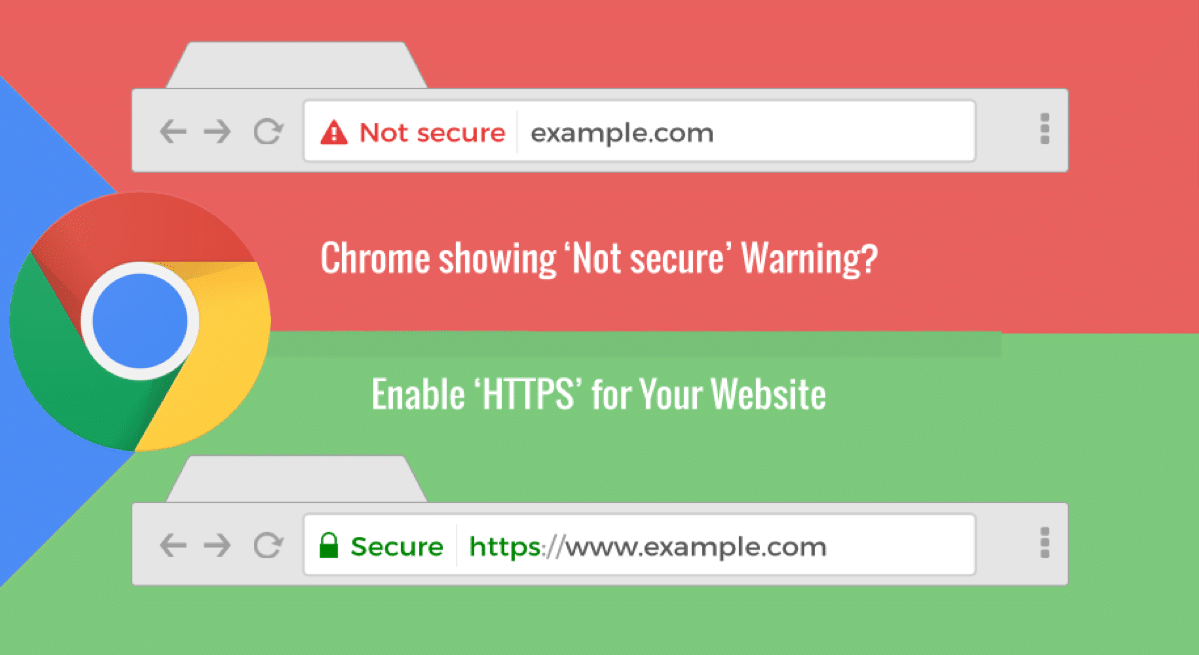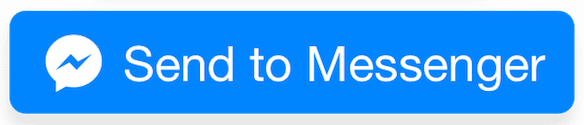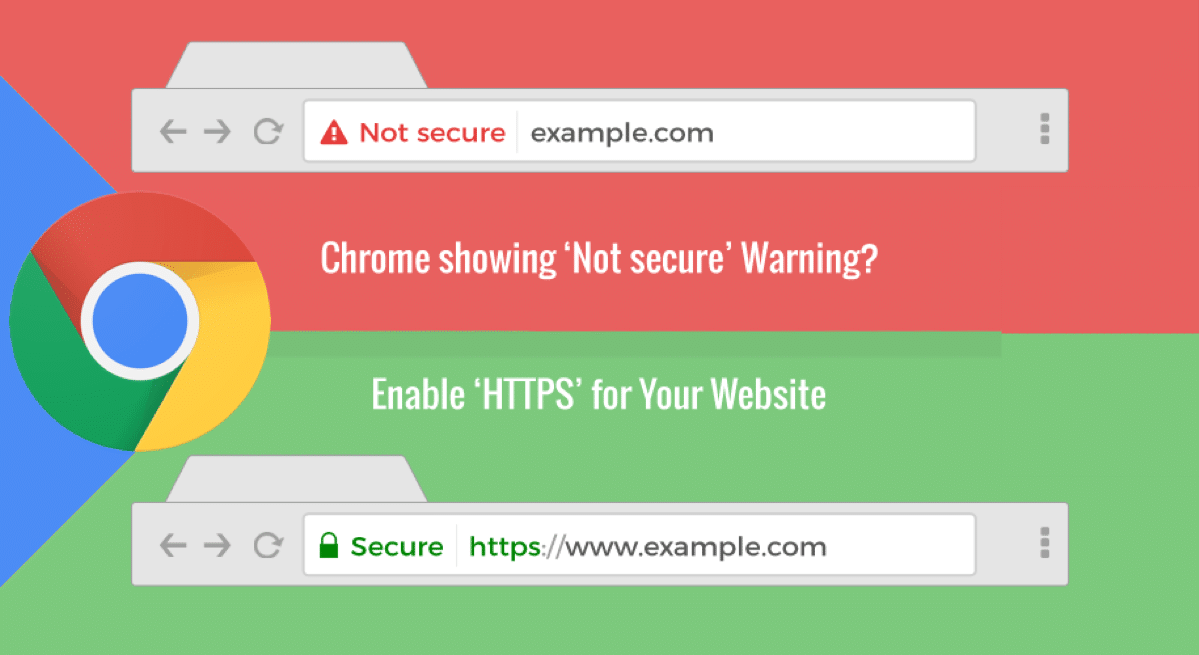
No SSL Certificates then expect “not secure”
Google warns Beginning in July 2018 with the release of Chrome 68, Chrome will mark all HTTP sites as “not secure”.”
Now that sounds scary
Google warns without an SSL Certificates on your Website you’ll cop a NOT SECURE warning.
You know sometimes when mean to do something when you’ll get around to it.Well, life gets in the way & stuff happens & it totally slips your mind.Google has been warning website owners we need to get our websites safe & secure since September 8, 2016So it’s time to take action & get this done.
It’s time to go from HTTP to HTTPS
So you Website needs an SSL Cert which means your site will change.
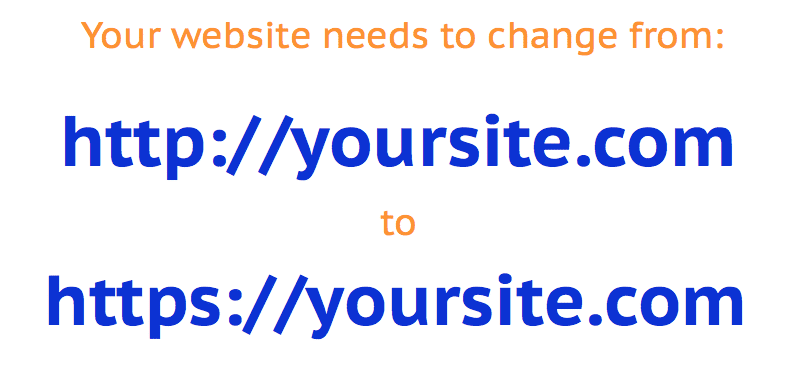
It might not seem like a big deal but if don’t do this then you will pay a heavy price.So let’s quickly look at this Google announcement in Sept & then their latest announcement on Website Security. Just to show you they aren’t mucking around and neither should you.
Moving towards a more secure web
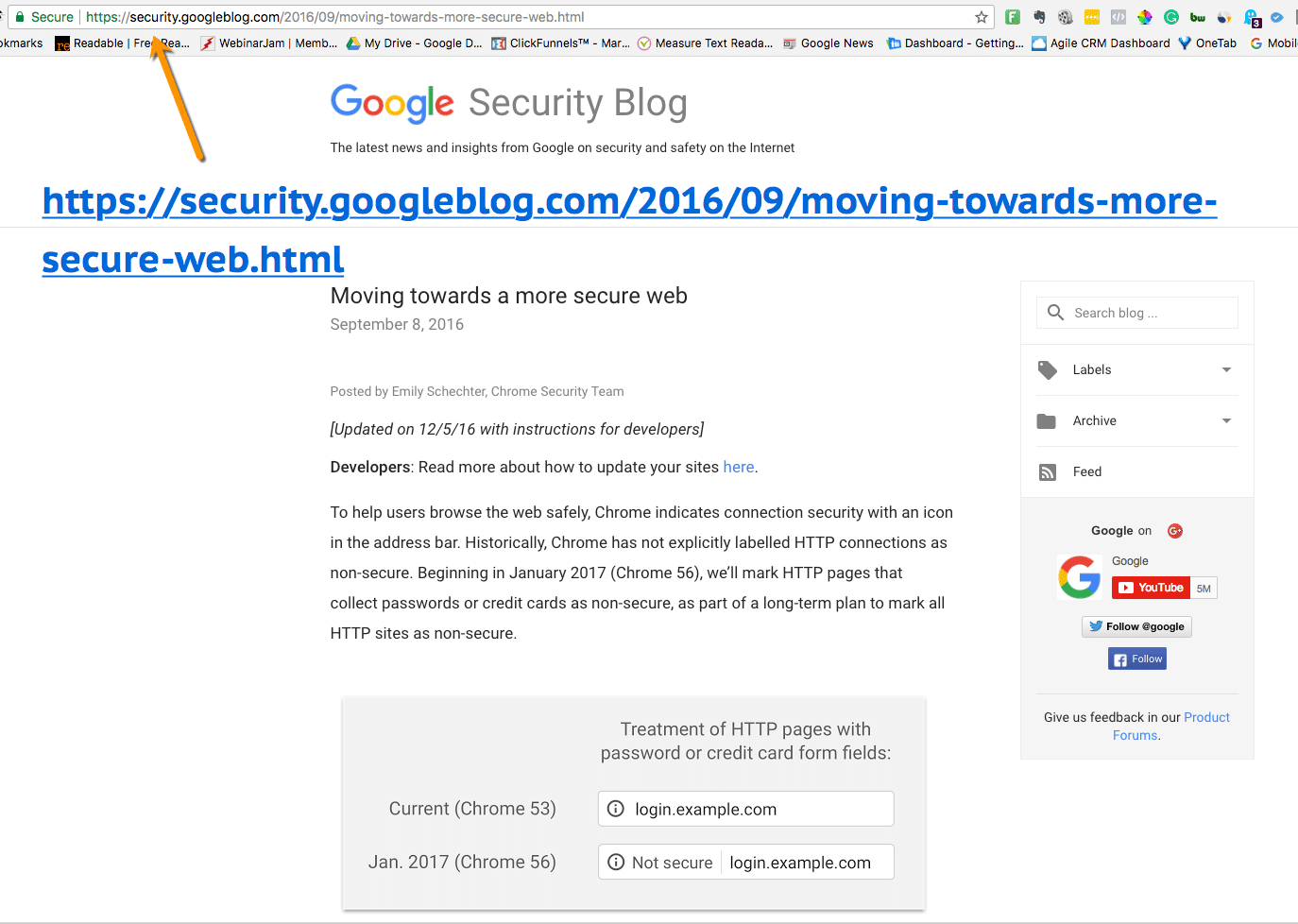
Moving towards a more secure web – https://security.googleblog.com/2016/09/moving-towards-more-secure-web.html
Security Blog
Moving towards a more secure web
“To help users browse the web safely, Chrome indicates connection security with an icon in the address bar. Historically, Chrome has not explicitly labelled HTTP connections as non-secure. Beginning in January 2017 (Chrome 56), we’ll mark HTTP pages that collect passwords or credit cards as non-secure, as part of a long-term plan to mark all HTTP sites as non-secure.”“Chrome currently indicates HTTP connections with a neutral indicator. This doesn’t reflect the true lack of security for HTTP connections. When you load a website over HTTP, someone else on the network can look at or modify the site before it gets to you.”“Starting January 2017, Chrome 56 will label HTTP pages with password or credit card form fields as “not secure,” given their particularly sensitive nature.In following releases, we will continue to extend HTTP warnings, for example, by labelling HTTP pages as “not secure” in Incognito mode, where users may have higher expectations of privacy. Eventually, we plan to label all HTTP pages as non-secure, and change the HTTP security indicator to the red triangle that we use for broken HTTPS.”
Google is warning You and giving you plenty of time to sort your HTTPS & SSL
Because from Jan 2017 when people search using Google Chrome for your website & it does not have HTTPS, then they are going to See NOT SECURE.They say first impressions count. Do you really want to frighten off potential customers because when they visit your website their hit with the warning Not Secure?It’s a safe bet this is not how you want to showcase your business.Just So you don’t you get bogged down & paralysed with all the technical Jargon, I’ve found these simple definitions for you.
What is SSL on a Website
What Is SSL (Secure Sockets Layer)? | DigiCert.com
Secure Sockets Layer (SSL) is a standard security technology for establishing an encrypted link between a server and a client—typically a web server (website) and a browser, or a mail server and a mail client (e.g., Outlook).What Is SSL (Secure Sockets Layer)? | DigiCert.comhttps://www.digicert.com/ssl/
and..
What is https and SSL?
What Is HTTPS & SSL | Entrustdatcard.com
Hypertext Transfer Protocol Secure (HTTPS), or “HTTP Secure,” is an application-specific implementation that is a combination of the Hypertext Transfer Protocol (HTTP) with the SSL/TLS. HTTPS is used to provide encrypted communication with and secure identification of a Web server.May 1, 2011Is it SSL, TLS or HTTPS | Entrust Datacardhttps://www.entrustdatacard.com/blog/2011/may/is-it-ssl-tls-or-https
Just Add HTTPS & SSL To Your Website Rather Than Wasting Your Time Trying Get Your Head Around this

Getting a SSL Cert is like Driving a Car, you don’t need how combustion engine works, just turn the key. It’s easy to get a SSL Cert installed on your Website.
Just so you’re not disappointed, I’m not going into any long-winded explanation on how https and SSL actually work. Ok? Because it’s complicated and highly technical. It’s just like turning the key in your car it starts, and you’re on your way. Most people don’t care or need to know how an combustion works to be able to drive a car. It’s the same with getting https & SSL installed on your site.
I read the documentation, so I could make it easy for you to understand. If you’re really anal about know minute detail on how things work, then go ahead google it read about it. The only reason you may consider reading because you suffer from insomnia, and you’re looking a drug free solution.
Google not doing this to be mean & nasty. Far from it, this about cybersecurity
No SSL Certificates then expect “not secure”
When you’re looking for a website, they want to make sure you feel Safe & Secure. And your website has added security measures in place to protect your & their personal data.
3 Reasons Why Google Wants You To Secure Your Website
- check
- check
- check
If you doing or planning on doing then any online advertising, then this will become a requirement.
Here’s Google Latest update –A secure web is here to stay
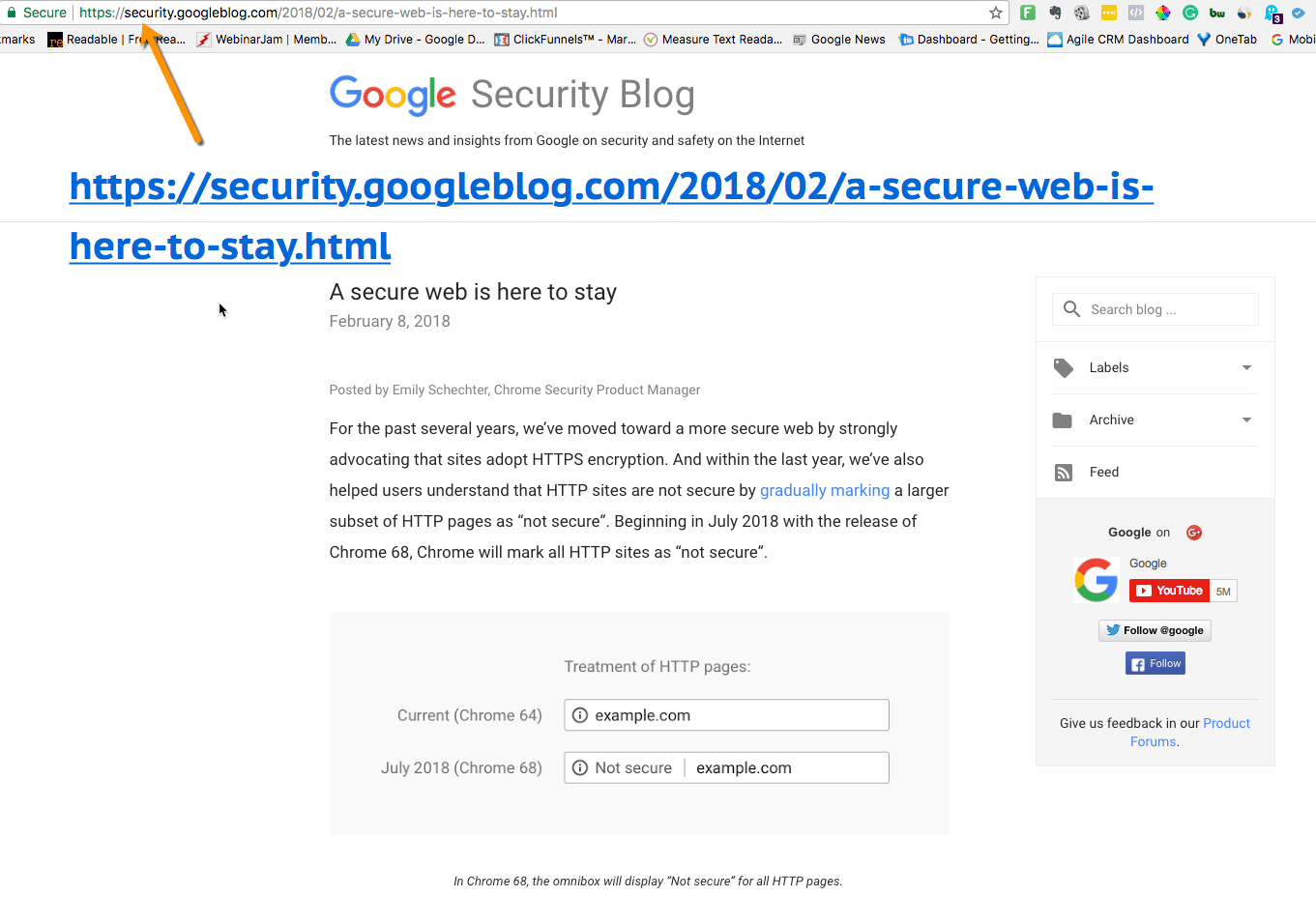
A secure web is here to stay – https://security.googleblog.com/2018/02/a-secure-web-is-here-to-stay.html
Security Blog
A secure web is here to stay
“For the past several years, we’ve moved toward a more secure web by strongly advocating that sites adopt HTTPS encryption. And within the last year, we’ve also helped users understand that HTTP sites are not secure by gradually marking a larger subset of HTTP pages as “not secure”. Beginning in July 2018 with the release of Chrome 68, Chrome will mark all HTTP sites as “not secure”.”
This will people will see if your Website serves HTP Pages.
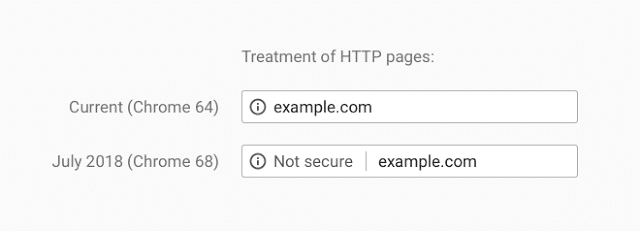
In Chrome 68, the omnibox will display “Not secure” for all HTTP pages.
Developers have been transitioning their sites to HTTPS and making the web safer for everyone
- check
- check
- check
So don’t get caught out without getting SSL & HTPPS Google compliant.
Just in case you thinking you can let this slide because it only affects people using Google Chrome as their web browser.You may still be living the dark ages using an outdated version of internet explorer, but the rest of world including your visitors take cybersecurity as a serious threat.
These Chrome Browser numbers back up, Why you Need Sort out Your SSL Cert
- check
Browser Market Share in Australia – January 2018
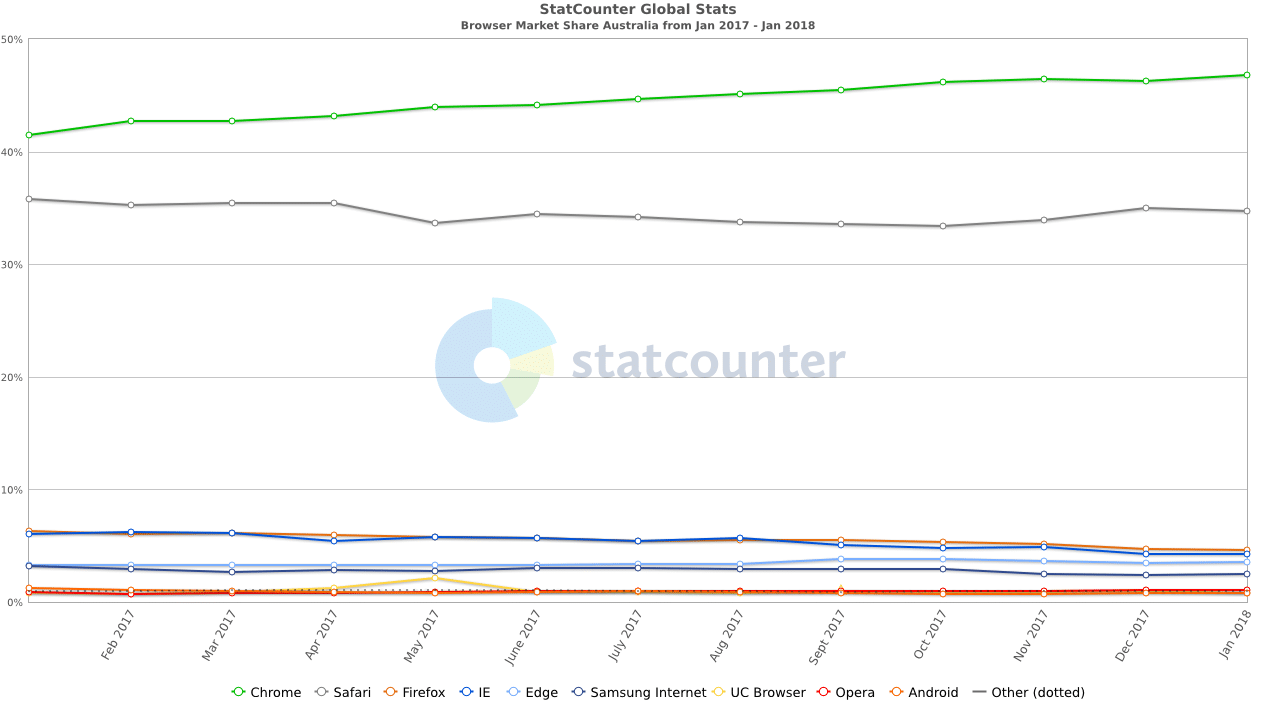
Browser Market Share in Australia – January 2018 – http://gs.statcounter.com/browser-market-share/all/australia
- check
Do You Really want to scare your Website Visitors?
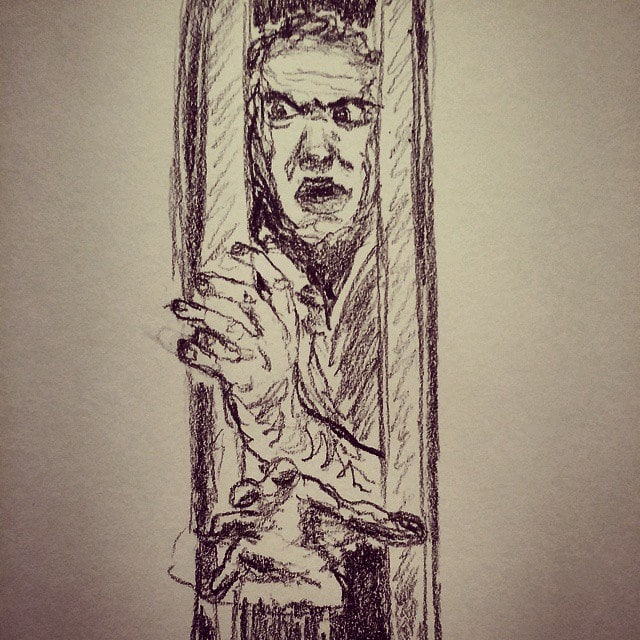
Gideon Burton – Creepy guy coming through the door. – https://flic.kr/p/puwg32
Your visitors will be scared thinking your website is creepy, dodgy & untrustworthy. I sure that’s not the qualities you want to be remembered for because that will stain your reputation. Once your reputation damages it’s difficult to repair & regain trust.
So what are you waiting for, get cracking & sort this out before you are engulfed in PR disaster?
So remember No SSL Certificates then expect “not secure.
So I know the SSL & HTPPS sound like tricky words, but this SSL & HTPPS process is relatively simple to add to your website.In most cases, your hosting will have options for enabling SSL.You can even purchase SSL Certs & have them installed on your server.Don’t sweat it, if this sounds too difficult and scary then we’ll be happy to help to sort out you SSL Issues.
Let me tell you the first time I added SSL & HTPPS to a website it was a pain in the butt. It seemed a lot complicated & confusing as what needed to be done. Well after added these to most of my clients websites, I have managed to add SSL & HTPPS without all the headaches. I would not go as far as saying it’s a dead snack because every site has its own peculiar needs. Message us with Subject SSL & I we’ll help you sort this out.