I bet John Wanamaker wished he was using UTM
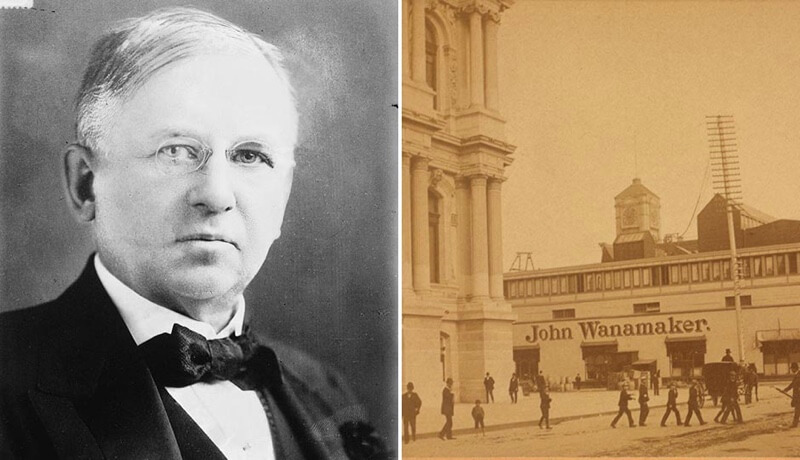
Photo Source – https://www.phillymag.com/news/2016/07/11/john-wanamaker-philadelphia-history/
“Half the money I spend on advertising is wasted; the trouble is, I don’t know which half”
John Wanamaker
Who was John Wanamaker?
“John Wanamaker (1838-1922) was an American merchant and religious, civic and political figure, considered by some to be a proponent of advertising and a “pioneer in marketing”…
“John Wanamaker Department Store was one of the first department stores in the United States. Founded by John Wanamaker, it is known for its substantial effects on the development of the retail industry, such as being the first store to use price tags. At its zenith in the early 20th century, Wanamaker’s also had a store in New York City at Broadway and Ninth Street. Both employed extremely large staffs. By the end of the 20th century, there were 16 Wanamaker’s outlets”… John Wanamaker – Wikapedia
Wanamaker was a Retail Innovator
I found this Interesting article 13 Things You Might Not Know About John Wanamaker, which highlights John Wanamaker’s Retail Innovations.
Wanamaker pioneered a number of retail innovations. He focused on four core principles: a single price for all customers, a full guarantee on every item purchased, cash payment, and cash returned. He originated the price tag — until then, prices were settled by haggling — informally polled his customers at the doors as they left to ascertain their satisfaction; took out the first half- and full-page newspaper advertisements; employed the world’s first full-time ad copywriter; opened the first restaurant inside a general store; installed the first electrical lighting in a store; regularly sent buyers overseas to study foreign markets; and invented the “white sale.”
13 Things You Might Not Know About John Wanamaker
Meet the Philadelphian who, for better or worse, ushered America into the consumer age.AUSTRALIA
John Wanamaker was no dumb Schmuck & he could not work which of his advertising was working.
For most businesses advertising spend is wasted, this still holds true today…
If John Wanamaker had access to Google Analytics & UTM, he would know if his adverting was working
Let me explain.
So if your spending money on advertising. Would it be helpful if you knew what was working? You bet.
If you’re getting traffic to your website, then it would be useful, to know what’s working & where it’s coming from.
Your web traffics does not just come from advertising. It could come from Social Media, Your email campaigns or Paid Ads.
If you have no idea where or how your traffic is coming to you, then you are running blind like John Wanamaker. More than likely, you’re wasting money.
We live in the digital world & we expect to be able to track everything.
The trouble is most businesses don’t track their Advertising because they don’t know how to do this.
Tracking your Advertising has not always been easy any task to do, until now…

Photo by Clint Adair on Unsplash
But thanks to UTMs we can track where & what campaign your visitors came from.
“UTM” stands for “Urchin tracking module.” which initially came from Urchin Software Corp, Google acquired them in 2005. Urchin Software laid the foundation for Google Analytics.
A UTM is a little bit of code you can attach to the end of a URL or link, so you can track where searchers came from, medium, and campaign name in Google Analytics.
After your URL you’ll see a question mark (?) succeeding a question mark (?) within a URL is a parameter,
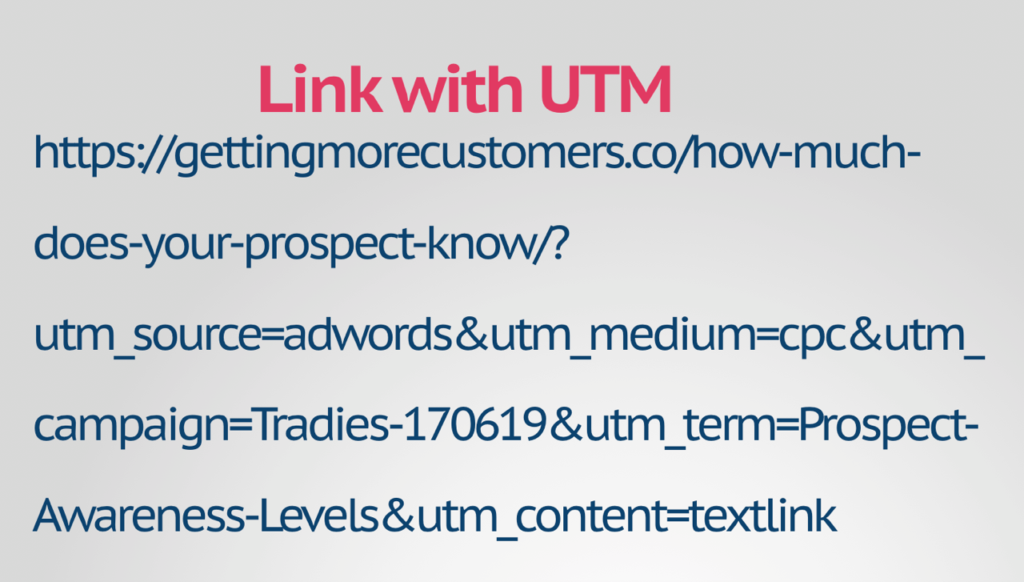
The UTM code needs 2 components
- UTM Parameter – starts with utm_. There are 5 separate parameters you can track: utm_source, utm_campaign, utm_content, utm_term…
- Tracking variable – a unique variable to identify the dimension being tracked (such as the name of the traffic source). This variable is preceded by the “=” sign. You can have only numbers, letters, hyphens, ‘+’ sign and periods in the variable…
Before we get swept up in the excitement of being able to start tracking. So we need to make sure Google Analytics installed on the website which you want to track.
The first thing you need to make this tracking work is to have Google Analytics installed on the website which you want to track.
So how do you do make UTM code?
Google makes it easy with the Campaign URL Builder…
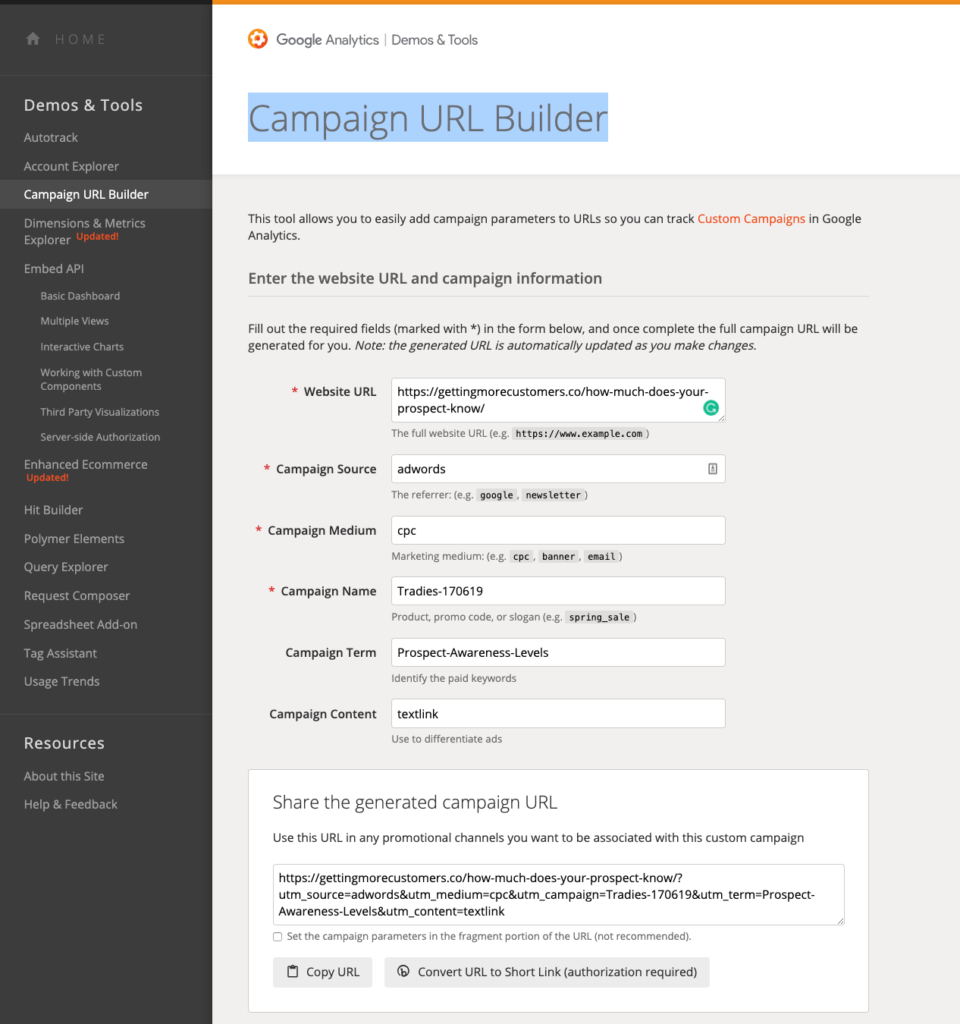
Campaign URL Builder is what I use. I’m sure there are other fancy tools, but this does the job, it’s free & easy to use.
You need to know your values you want to track. Go to Google’s URL Builder, enter these values into the parameters, click “generate URL,” and good to go.
I use a google sheet to keep track of all my UTM links I have set up. So I always know which Tracking variable I’m Tracking.
If you like a copy of this Google Sheet? Let me know.
Now we added our UTM’s you be able to discover:
- Where is your traffic coming from?
- How is it getting to me?
- Why is it coming to me?
This works by using 3 elements (the other 2 are optional) called “UTM parameters.”
Campaign Sourceutm_source | Required. Where your traffic comes from. ex. facebook, google, newsletter… Use utm_source to identify a search engine, newsletter name, or other sources.Example: google |
Campaign Mediumutm_medium | Required. Type (medium) of traffic Use utm_medium to identify a medium such as email or cost-per- click.cpc, display, email, social…Example: cpc |
Campaign Nameutm_campaign | Required. Name of the specific campaign. ex: “Spring Sale”, “10%off_sale” Used for keyword analysis. Use utm_campaign to identify a specific product promotion or strategic campaign.Example: utm_campaign=spring_sale |
Campaign Termutm_term | Used for paid search. Use utm_term to note the keywords for this ad.Example: running+shoesAlways use the exact term in search generating the click |
Campaign Contentutm_content | Used for A/B testing and content-targeted ads. Use utm_content to differentiate ads or links that point to the same URL.Examples: logolink or textlink |
So you’ve set up your tracking UTM, now it’s time look at the data.
With Google Analytics you can view your tracking UTM
Ok, lets jump over to Google Analytics.
I took these screenshot from Google Analytics for Power Users Course. So as not to breach my client’s trust, by showing what they are working on.
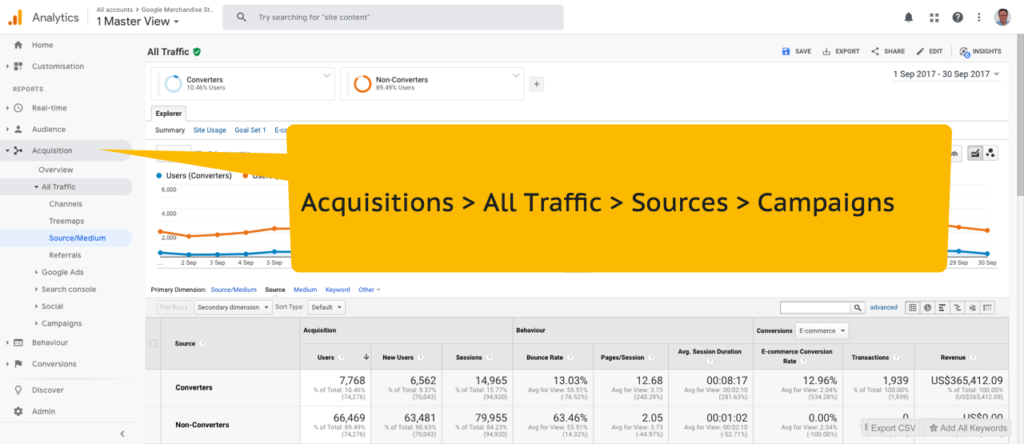
On the left-hand side, you will see Acquisitions > All Traffic > Sources > Campaigns.
You will be able to see all the campaigns you’ve been tracking.
You can drill down on each campaign to view more information on the medium and source.
Source of your Traffic in Google Analytics
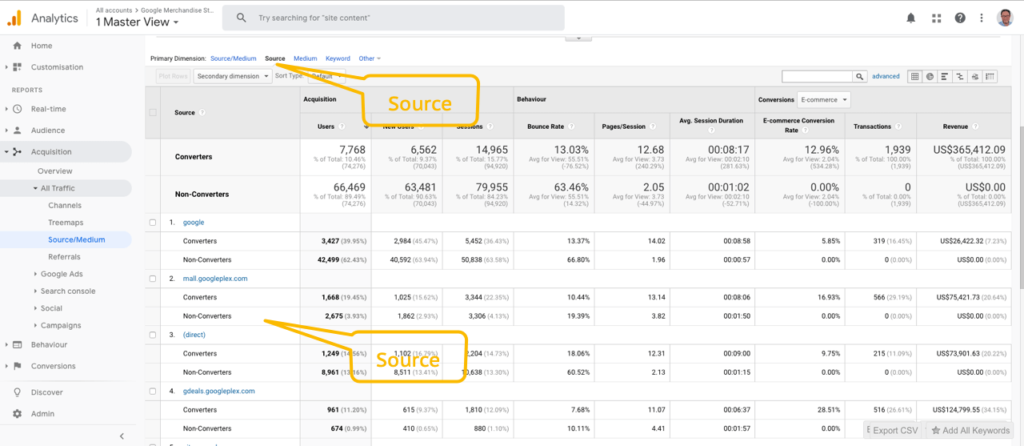
Medium of your Traffic in Google Analytics
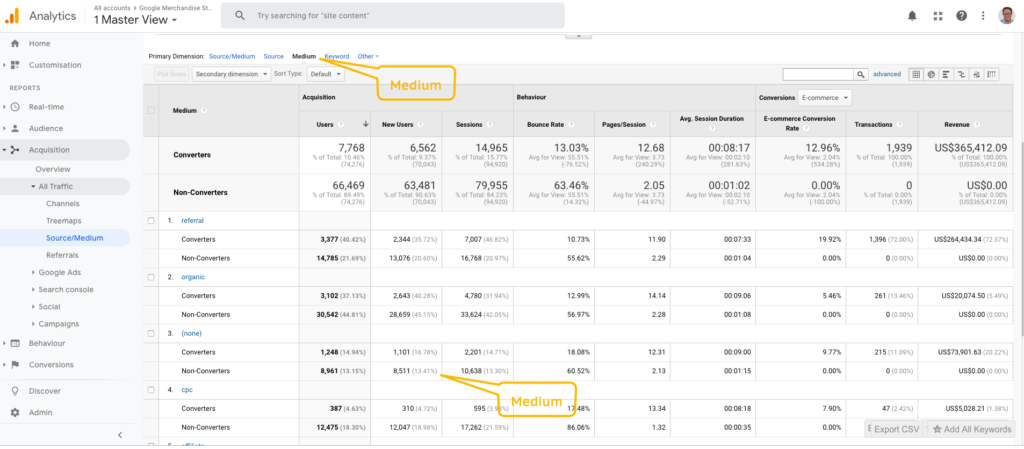
Now you’ll know which, ad, post, tweet, page or link the user clicked on to finds your site.
So now you can post a link to your site on Facebook, and using UTM’s, you’ll be able to track all the people clicking on your post and how they interacted with your website!
You are no longer running blind because UTM parameters let you find the most effective URLs attracting visitors to your content.
UTM is not just for Online Tracking. You can track offline Promotions as well.
Now you can Track Web Visitors from a Billboard or Even a Flyers From A Tradeshow

Photo by Scott Webb on Unsplash
Say you wanted to track how effective your Billboard sends people to your website. Or even your printed Flyer for a tradeshow got traction. Not real easy to collect useful data, on if they went to your web page.
As you see from Billboard in the photo, most advertisers don’t even bother because they can’t track it.
So with UTM you could use a vanity URL & add UTM Tracking and then redirect to your landing page.
Vanity URL Definition: A vanity URL is a unique web address that is branded for marketing purposes. Vanity URLs are a type of custom URL that exists to help users remember and find a specific page of your website
So now you see if your Billboard Campaign or Trade Show produces any web visitors.
You could also track newspaper ad (remember those) or article in a magazine, coupon, radio ad, or TV commercial anything you can think of. You’ll know what campaigns working & and if they’re worth investing time & money into them.
John Wanamaker Advertising Problem is solved with UTM’s
So you can see with Google Analytics & UTM’s you can solve John Wanamaker’s problem.
Remember John Wanamaker quote…
You won’t be wasting your advertising spend because you will know what’s working.
John Wanamaker
You won’t be wasting your advertising spend because you will know what’s working.
Where they came from, How they got there & som much more.
John Wanamaker couldn’t track his Advertising, so he was guessing what worked.
But the good news is you can take advantage of UTM tracking without a lot of hassles.
So what are you waiting for?

