My Productivity Tools for Writing 4,027,564 Words
I write a lot every day. Since Apr 22, 2015 Grammarly has checked 4,027,564 words
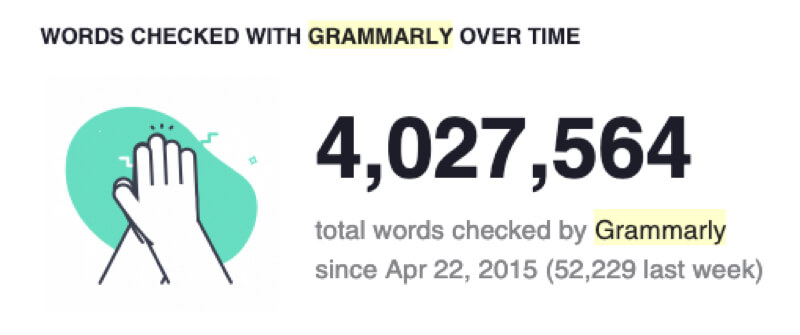
So What Did I Produce With All These Words?
On last
I written 2,985 pages of Web Copy & created the pages in WordPress.
I’ve been 2- 4 blogs a week for Clients & myself, for the last 4 years.
Then there’s all the Email Campaigns, Webinars, Videos & Training Courses & more.
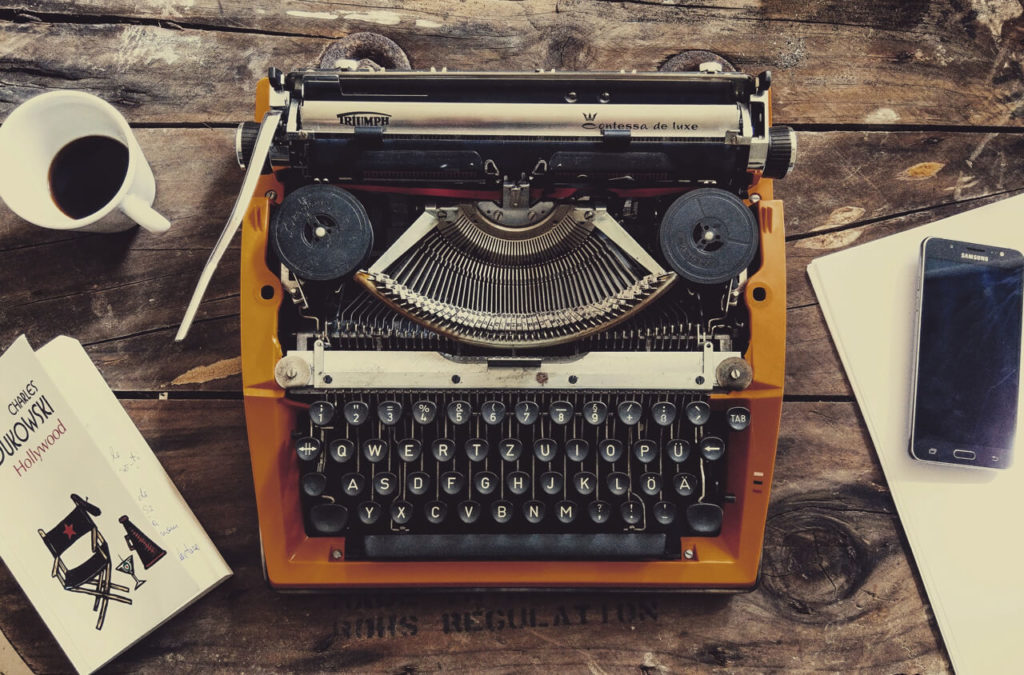
Photo by Pereanu Sebastian on Unsplash
I glad I didn’t have to use one of these Typewriters to write 4,027,564 Words.
So What Tools Did I Use?
Google Tools
Google Tools
Google Alerts
Google Analytics
Google Chrome
Google Maps
Google My Business
Google Optimize
Google Search Console
Google Tag Manager
Google Translate
Day to Day Productivity Tools
Business & Finance Tools
Research Tools
RESEARCH TOOLS
Adobe Acrobat Reader
Buzan iMindMaps
Evernote
Feedly
Google Alerts
Google Insights
Google Sheets
Google Trends
Buzan iMindMaps
Pocket
Zotero
Writing & Creating Content Tools
WRITING & CREATING CONTENT TOOLS
Google Docs
Grammarly
Hemmingway
iMindmap
KeyNote
Ultravox
Graphics Tools
GRAPHICS TOOLS
Canva
Colorpick Eyedropper
Keynote
Snagit
Upslash
Project Management Tools
PROJECT MANAGEMENT TOOLS
Asana
Facebook WorkPlace
Skype
Slack
Teamwork
WhatsApp
Websites & Landing Pages
WEBSITES & LANDING PAGES
Bracket
CloudFlare
GoDaddy
FileZilla
Flywheel
StudioPress (Genesis Framework)
WordPress
Marketing Automation Tools
MARKETING AUTOMATION TOOLS
Geru
Hootsuite
Kartra
ManyChat
Twilio
WebinaJam
Zapier
Advertising
ADVERTISING
AdExpresso
Facebook Business
Facebook Pixel
Google Ads (was Google AdWords)
Google Analytics
Google Tag Manager
HootSuite
Analytic & Conversion Tools
ANALYTICS & CONVERSION TOOLS
Crazyegg
Facebook Pixel
Google Analytics
Google Optimize
Google Search Console
Google Tag Manager
Social Media Tools
SOCIAL MEDIA TOOLS
Buffer
HootSuite
Video Tools
Video Tools
Handbrake
IZotope RX
Screenflow
Tubebuddy
VidIQ
Vimeo
YouTube
Google Chrome Extensions
GOOGLE CHROME EXTENSIONS
Colorpick Eyedropper
Evernote Clipper
FaceBook Pixel Helper
Grammarly
LastPass
Liner
Pocket
Onetab
Save Google Keep
Tag Assistant
Zapier
Zotero
Let’s get started. As I began adding tools I realised I was missing tools, because I probably did’t use them every day. So my list kept getting bigger, so I decided to add a new sections of tools I use in my business every week.
G Suite
G Suite
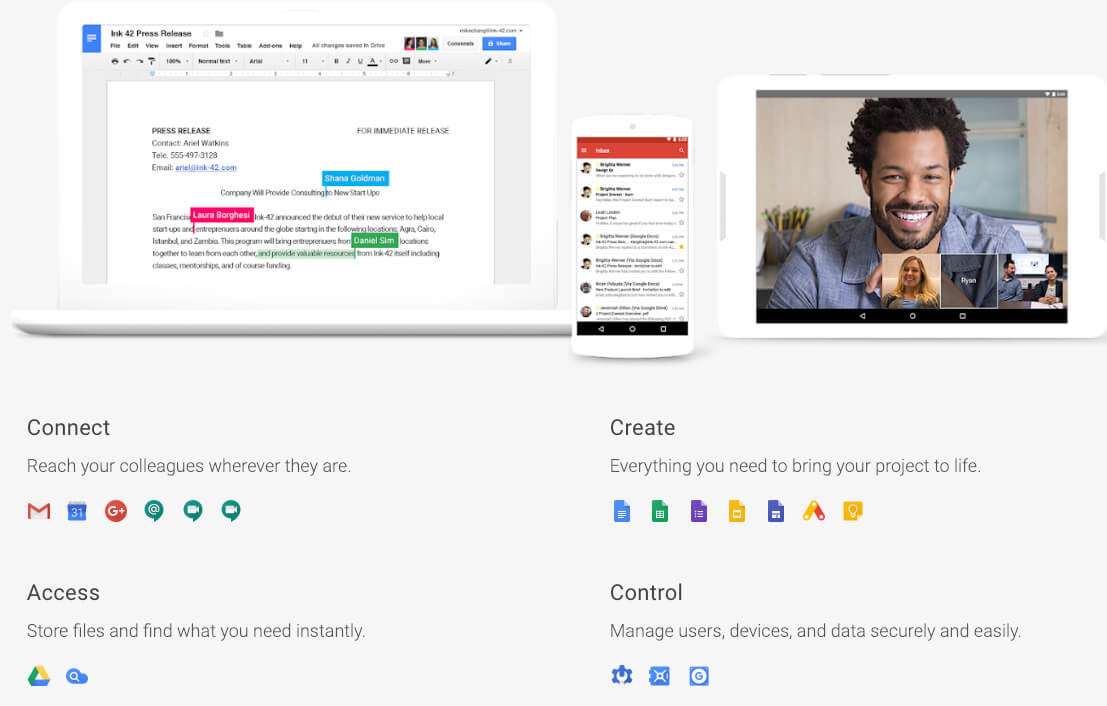
Get Gmail, Docs, Drive, and Calendar for business.
All you need to do your best work, together in one package that works seamlessly from your computer, phone or table
All of Google Cloud, Intelligence, & Security Together in One Affordable Package. Powerful Business Apps. Start Free Trial. 30GB Of Storage Per User. Flexible & Scalable. Australia 24/7 Support. 24/7 Phone Support. Trusted by 5M+ Businesses. Simple & Intuitive. Business-grade Security.
Connect – Reach your colleagues wherever they are
Access – Store files and find what you need instantly
Create – Everything you need to bring your project to life.
Control – Manage users, devices, and data securely and easily.
Why I Use G Suite
- I run my business on Google Business G Suite. It’s the glue which keeps all team members connected…
- G Suite gives me Customise business email ([email protected])…
- I upload videos & my Video editor can add post-production & upload them into a finished folder in Drive, which can then share with the client…
- I can open an email, then store the contents in Drive & Add it to my Calendar…
- Google Docs and sheets allow Collaboration. These are staples I use every date to create content…
- It comes with Google Keep lately I’ve been using this instead of Evernote…
- I could rave about G Suite all day, If you run a business you should consider G Suite I recommend without a shadow of a doubt…
Gmail
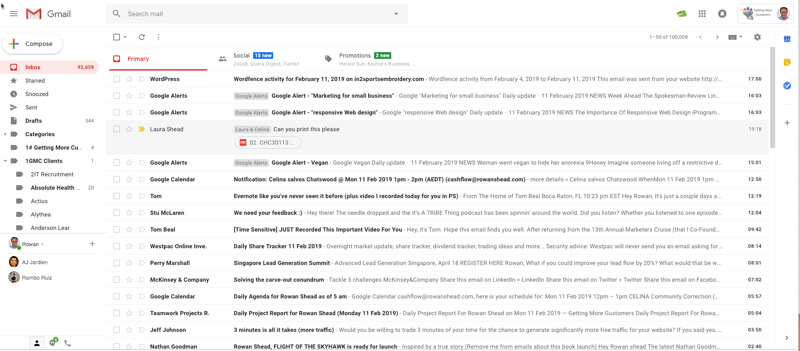
Gmail is a free email service developed by Google. Users can access Gmail on the web and using third-party programs that synchronise email content through POP or IMAP
New customizable tabs put you back in control so that you can see what’s new at a glance and decide which emails you want to read and when.
View files without leaving Gmail. You can even save attachments directly to your Drive to organize and share them in a single, safe place.
Track packages, review products, RSVP for events, and more without opening any emails
Why I Use Gmail
- I have been using Gmail since 2005…
- I like that I can create nested labels to store & organise my emails. it makes it easy to find them like a
well organised filing cabinet… - I can get my emails from my laptop, mobile & even my iPad…
- I can save attachments straight to Google Drive, So I always have them…
- Gmail does a fantastic job of keeping out SPAM, I’m not really interested in Some Prince offering Millions & magic creams & potions…
- Gmail just make it so easy to search & find what you’re looking for…
- I use Gmail which part G Suite so I have heaps of Storage. I using 232 GB at the moment…
- You would be surprised, how many times I get asked: “How do you what you did in Gmail in Outlook?” I have no idea because I have not used Outlook for over 10 years…
Google Drive
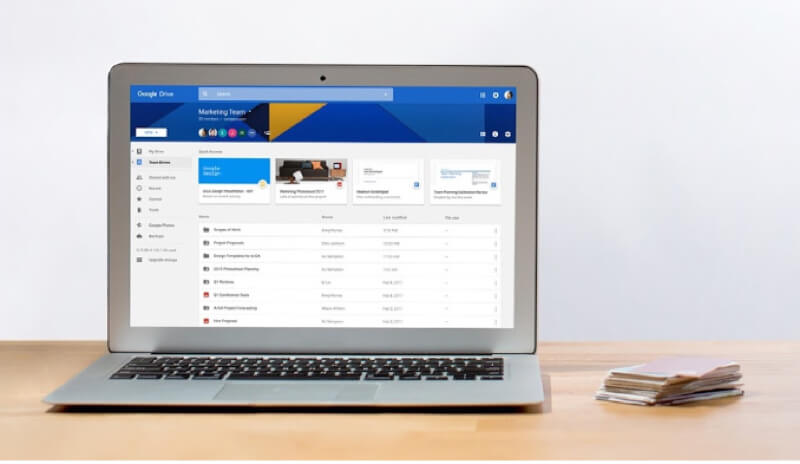
Store, access, and share your files in one secure place.
Store any and every file. Access files anytime, anywhere from your desktop and mobile devices. Control how files are shared.
Get all the storage capacity you need
G Suite’s Business and Enterprise editions provide flexible storage options so you will always have enough space for your files. With centralized administration, data loss prevention, and Vault for Drive, you can easily manage users and file sharing to help meet data compliance needs. Drive is also available as a standalone offering, with Drive Enterprise.
Why I Use G Drive
- I run my business on Google Business G Suite. It’s the glue which keeps all team members connected…
- G Suite gives me Customise business email ([email protected])…
- I upload videos & my Video editor can add post-production & upload them into a finished folder in Drive, which can then share with the client…
- I can open an email, then store the contents in Drive & Add it to my Calendar…
- Google Docs and sheets allow Collaboration. These are staples I use every date to create content…
- It comes with Google Keep lately I’ve been using this instead of Evernote…
- I could rave about G Suite all day, If you run a business you should consider G Suite I recommend without a shadow of a doubt…
Google Docs
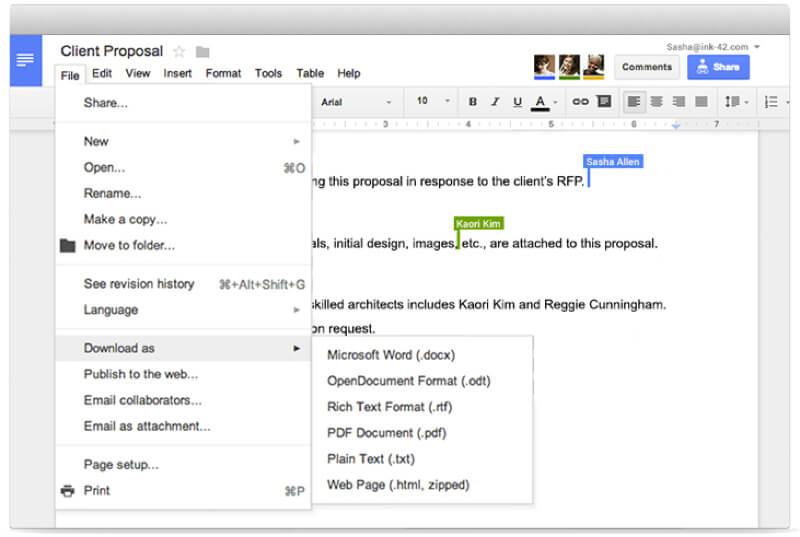
Word processing for team
Create and edit text documents right in your browser—no dedicated software required. Multiple people can work at the same time, and every change is saved automatically.
Works with all popular file types – Import your documents to make them instantly editable, including Microsoft® Word and PDF files. Export your work in .docx, .pdf, .odt, .rtf, .txt or .html format.
Unlimited revision history – Track changes made to your documents and undo anything you choose. Previous versions are kept indefinitely and they don’t count toward your storage.
Do more with third party add-ons – Research topics, define words and insert citations right in Docs. With integrated add-ons, you can extend Docs’ functionality with advanced formatting, mail merge and more.
Work across devices, with or without Internet – Create, edit and share docs from your iPhone, iPad or Android devices. Use Chrome for Mac or PC to work in Docs even when you’re offline.
Why I Use Google Docs
Everyday I’m writing I’m using Google docs… I go to Drive choose the file I’m going save the doc in, then I create doc. Then I start writing…- Google Docs allows you to design preformatted templates, so depending on the writing, project, I can use the most suitable…So writing a blog post for myself or a client I use the blog templates I created or doing research I use the research template…
- The power of Google is that it’s collaborative, so I can it with my team or client… I can see edits as others type, communicate through built-in chat and ask questions through including comments. The beauty we know we are all working on the same doc…
- Now I’m using Google Keep more, I find as ideas flow throughout the day, while down at the beach or waiting to pick up kids. I can jot down the concept on my phone & pull it straight in my Docs…
- The
addons transform Google Doc from a writing tool into a content creating machine… I can add my tables I designed for different projects… Click the research button & I get Google to research the topic & find more reference material If I need then & add a citation… - When I writing reports like Web Audit, this report has over 100 merge fields I have added to speed up the process. The problem is cutting & pasting takes a lot of time and is very inaccurate. So instead it’s much quicker to fill out a formatted form when it filled in Ultradox merges the fields into Google Docs…
Google Sheets
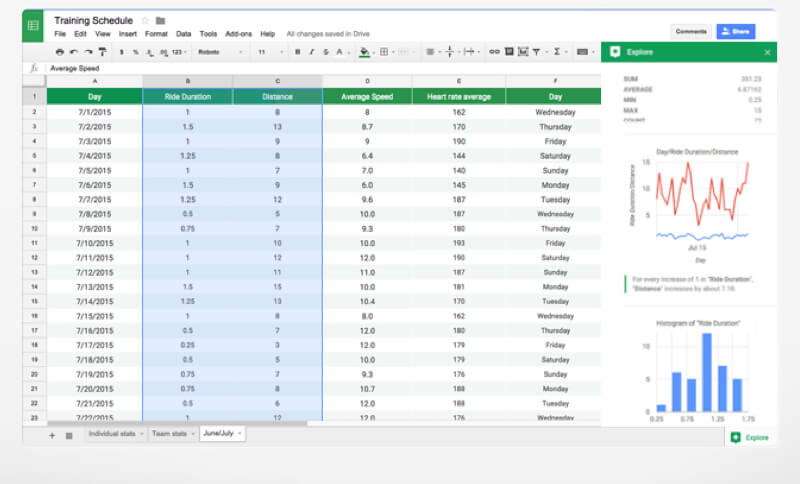
Get to your spreadsheets anywhere, anytime.
Access,
Make it Count – Google Sheets makes your data pop with
Get a head start with templates – Choose from a wide variety of budgets, schedules, and other pre-made spreadsheets — all designed to make your work that much better, and your life that much easier.
Do more with add-ons – Take your Sheets
Why I Use Google Sheets
- I can export straight from Google Adwords & Keyword Planner directly into Google Sheets…
- It’s So easy to share with Clients & my team, so we can work together in the same spreadsheet at the same time… I don’t have worry if we using the same version
- I don’t have or use Excel or Word so it’s not an issue with Google Sheets because they work with Excel… Open, edit, and save Microsoft Excel files with the Chrome extension or app. It’s easy to Convert Excel files to Google Sheets and vice versa.
- When your looking at lots of numbers & columns it can get confusing… Google Sheets makes its simple to get insights instantly, just use the Explore panel to get an overview of your data, from informative summaries to a selection of pre-populated charts to choose from…
- When you combine the Addons & Zapier you can create some powerful Integrations to help run your business. Simple to add Google Data Studio…
- I use to Google Sheets to Create Data Calculators and Worksheets, Which you can share or give away as bonus, while still controlling who has access & what they can do with the data…
Google Calendar
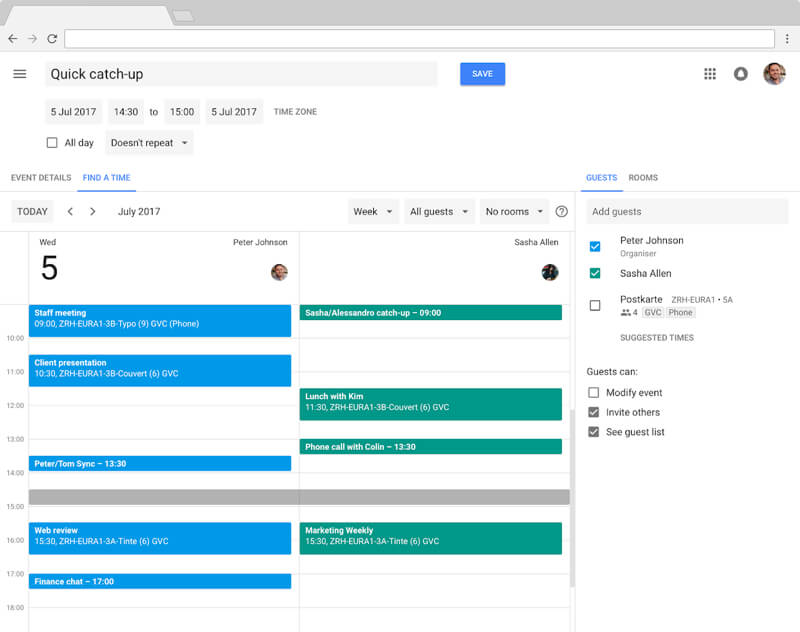
Integrated online calendars designed for teams.
Spend less time planning and more time doing with shareable calendars that integrate seamlessly with Gmail, Drive, Contacts, Sites and Hangouts So you always know what’s next.
Smart Scheduling for meeting – Schedule events quickly by checking coworkers’ availability or layering their calendars in a single view. You can share calendars so people see full event details or just if you are free.
Access from your laptop, tablet or phone – View and edit your schedule from your phone or tablet. Use our optimized mobile apps or sync with your phone’s built-in calendar.
Why I Use Google Calandar
- It works, I can schedule a meeting on Laptop its syncs with my phone so I so know what’s happening…
- I put every meeting & event in Google Calander, even with my family so nothing slips through the cracks…
- I have a meeting every Friday, So can I repeat this meeting & block out time…
- It’s so easy to share & invites to see the booked meeting, & get them to confirm…
- My Google Calendar integrates seamlessly with Gmail, Drive, Contacts, so it helps to keep me organised…
- Never miss an appointment because Google calendar sends reminders, just set them to your desires notification time from 10min to days…
Google Forms
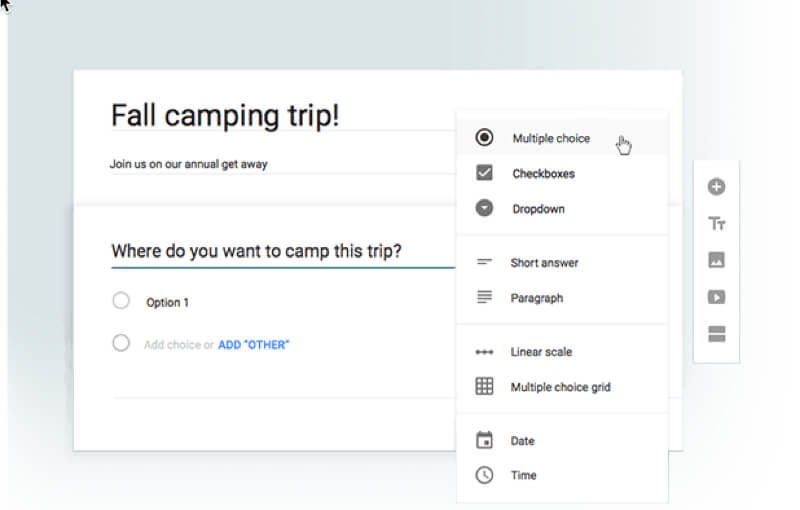
Collect and organize information big & small with Google Forms.
Try to get consensus, Get answers fast – Plan your next camping trip, manage event registrations, whip up a quick poll, collect email addresses for a newsletter, create a pop quiz, and much more.
Q&A Your Way – Choose from a bunch of question options, from multiple choice to dropdowns to a linear scale. Add images and YouTube videos, or get fancy with page branching and question skip logic.
Why I Use Google Forms
- Sometimes you just need to take a survey. I find has enough grunt with branching logic and question skip to get the job done. …
- I use Google Forms in conjunction with the order process, once they completed the order they are sent to a Google Form for projects which require more info to get started …
- I find it’s much quicker & accurate to fill in a form when building complicated Reports with 100 of merge fields… Once each sections questions are answered, submitting the form triggers Ultradox to build Google Doc with all merge done… Once I have compiled all the info needed to complete the
50 page Report, it takes about 10 min build Report…
Google Tools
Google Chrome
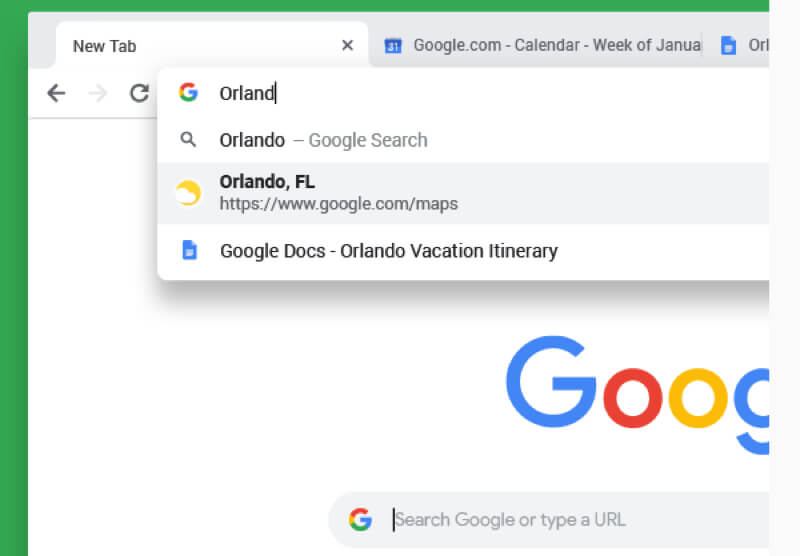
Now more simple, secure, and faster than ever – with Google’s smarts built-in.
A
Google smarts for everything you wnat to do – Chrome has everything you need to make the most of the web, like quick answers in your address bar, one-click translation, and personalized articles for you on your phone.
Chrome security is your browsing superpower – Don’t really know what can go wrong on the web? You don’t have to. Chrome automatically protects you from security issues like phishing and dangerous sites.
Go anywhere, do everything – Chrome works on any operating system, and on all your devices. Switch between your laptop and phone, customize any way you
Why I Use Google Chrome
- I love how Chrome Syncs automatically keeps me up to date across my laptop, tablet, and phone. So you’ll get the same experience – no matter where you go…
- It’s fast, It’s Secure & doesn’t get bloated like other browsers…
- I always have 5 to 20 Tabs open. I find Chrome optimises memory usage and responsiveness, meaning I get less lag per tab. And its sleek design helps me stay organized…
- You’re never short of extensions with Chrome. With extensions save articles to Google Keep or get a Hex colour with Colorpick Eyedrop. With over 150,000 Chrome extensions, there are so many ways to power your browser to get things don…
- Chrome likes to make Searching fast, just type in the address bar…
- When I checking how a site works I use the Incognito Mode, this. allows you to surf the web without worrying your browsing history, download history or cookies. They get deleted when you close the browser… Ideal for testing…
- Chrome understands intent so as you type it shows what most people have been searching… Chrome’s address bar uses Google Search to make any fact-finding mission fast and simple. It also searches your Google Drive,
Google Alerts
Google Analytics
Google Chrome
Google Maps
Google My Business
Google Optimize
Google Search Console
Google Tag Manager
Google Translate
Google Optimize
Day to Day Productivity Tools
Grammarly
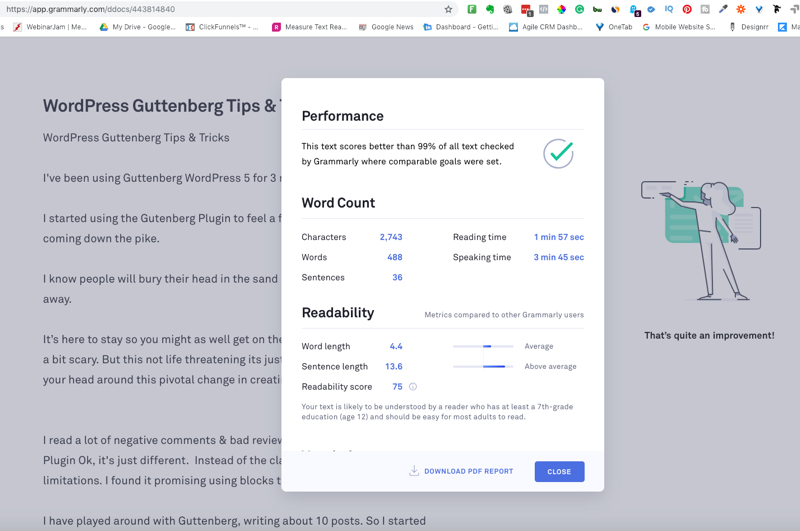
Grammarly’s AI-powered products help people communicate more effectively. Millions of users rely on Grammarly every day to make their messages, documents, and social media posts clear, mistake-free, and effective.
Grammarly automatically detects grammar, spelling, punctuation, word choice, and style mistakes in your writing. It’s easy to use.
Grammarly’s algorithms flag potential issues in the text and suggest context-specific corrections for grammar, spelling, wordiness, style, punctuation, and even plagiarism. Grammarly explains the reasoning behind each correction, so you can make an informed decision about whether, and how, to correct an issue
Why I Use Grammarly
- I spend a lot time writing, Once I start writing I don’t stop to fix grammar or punctuation. Your brain uses a different process writing & editing. If I stopped to fix every error while writing I’d struggle to write anything…
- So Once I have written my copy in Google Docs, I copy the text to Grammarly so find Grammar, spelling & contextual issues…
- Grammarly helps to enhance copy by giving suggestions on how to improve your document…
- Grammarly improves your Vocabulary by offering suggestions, listing synonyms of words it thinks needs replacing…
- I even check documents for Plagiarism. It’s funny I write so much for clients, I what I have written, and sometimes I pick up phrases I have used, which when I check It’s something I’ve written in the past…
- It comes with Google Keep lately I’ve been using this instead of Evernote…
- I could rave about G Suite all day, If you run a business you should consider G Suite I recommend without a shadow of a doubt…
LastPass
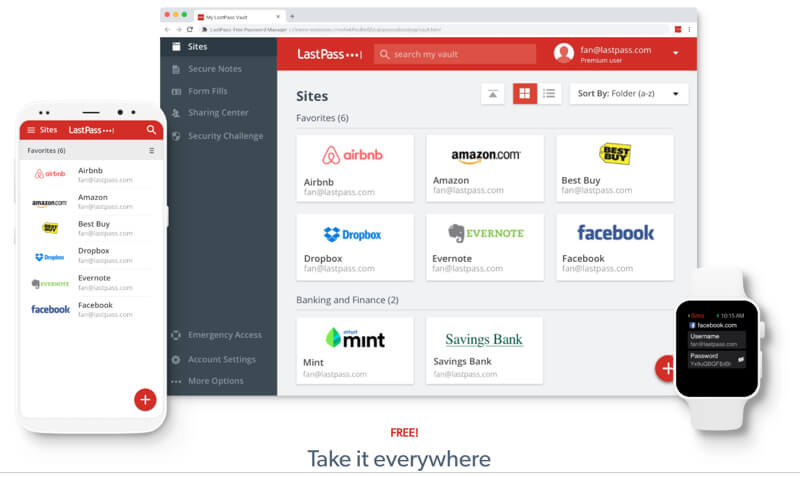
The best way to manage passwords. – Just remember your master password and LastPass remembers the rest.
Auto-pilot for all your passwords – LastPass removes obstacles, letting you get back to the things you love most.
Log in and go – Once you save a password in LastPass, you’ll always have it when you need it; logging in is fast and easy.
Generate strong passwords – The built-in password generator creates long, randomized passwords that protect against hacking.
Why I Use LassPass
- As more programs are moving to the cloud, it’s important to make sure you have secure Passwords…
- I Use LastPass which creates uniques strong passwords for each of my accounts. I think my brain would explode if I tried to remember all these passwords, or I just go with ‘password’ or ‘abc123’, not good options. So LastPass makes this so easy to manage…
- My LastPass is accessible from my Mac & iPhone & iPad. So it never a problem a
stress free way to remember any password…
TinyPNG

Smart PNG and JPEG compression
TinyPNG uses smart lossy compression techniques to reduce the file size of your PNG files. By selectively decreasing the number of colors in the image, fewer bytes are required to store the data. The effect is nearly invisible but it makes a very large difference in file size!
Why I Use TinyPNG
- It’s so easy to take phones because we all have mobiles with Phones…
- Loading full-size Photos without compressing slows your website down…
- So I like to reduce the Photo or Images size to suit the maximise image size of the website. I always compress the image to reduce the size image being uploaded to the website…
Business & Finance Tools
Proposify

Create beautiful proposals, streamline them in the cloud, and get faster sign-off with online signatures
Transform your sales team into a closing machine.
Get the business proposal software that streamlines the creation of quotes, contracts, and other sales documents.
The rocket fuel your sales team needs to close more deals
As a sales leader you know firsthand that proposals can be a tedious, painful, chore.
We’re revolutionizing the entire process, from creation to close and every deal-making moment in between. Watch your sales take off with the business proposal software that gives your team the competitive edge. The sky’s the limit.
Why I Use Proposify
- I’ve been using Proposify at 4 years, it’s making
propsals so simple & Professional… - So many templates you can customise to suit your business…
- I have written & created a series Section to create customised proposals catering to my client’s Needs
…. - In my last 8 proposals I have won & of them…Proposify helped make this happen
…. - I get notified when they open the email delivering the proposal & tracks how long, & which parts of the proposal they have read…
- Proposify is such a Proposal time saver. Proposify improves sales productivity by automating the proposal process so your team spends less time creating proposals and more time selling…
- They sign off on the proposal which can trigger a Xero invoice to be sent…
Stripe
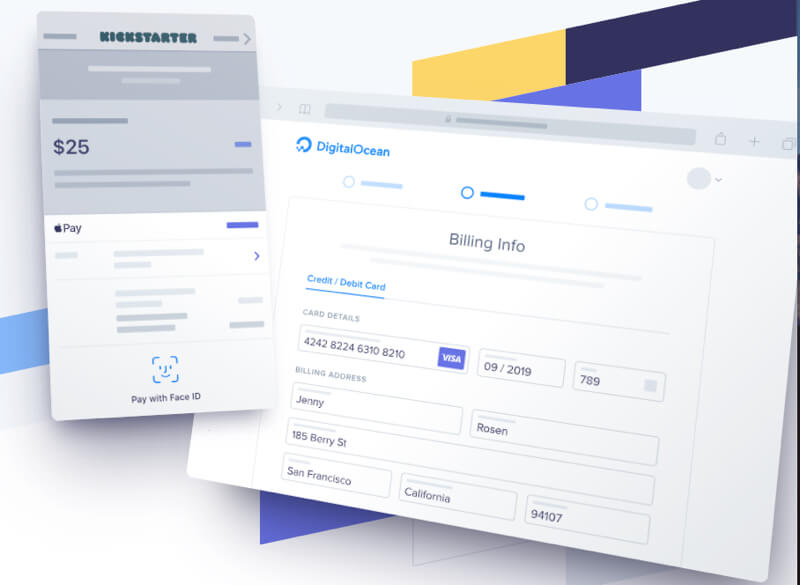
Online payment processing for internet businesses. Stripe is a suite of payment APIs that powers commerce for online businesses of all sizes,
Stripe is the best software platform for running an internet business. We handle billions of dollars every year for forward-thinking businesses around the world.
Stripe builds the most powerful and flexible tools for internet commerce. Whether you’re creating a subscription service, an on-demand marketplace, an e-commerce store, or a crowdfunding platform,
Whether you’re looking to bill customers on a recurring basis, set up a marketplace, or simply accept payments, do it all with a fully integrated, global platform that can support online and in-person payments.
Why I Use G Suite
- If I want to sell a training course or other things on my website, I can add Stripe & they pay on their credit card without leaving my Website …
- Accept all major debit and credit cards from customers in every country, much easier than trying to get a merchant from your bank…
- Works seamlessly with Xero, so they can straight from my invoice… This speed up getting paid…
- Once you get paid it’s transferred into your account when cleared, from 5 to 2 days…
- I love it how you can set up subscription payment – The most ambitious companies design billing around customer experience. Stripe Billing is a new set of tools to build and scale your recurring business model….
Xero
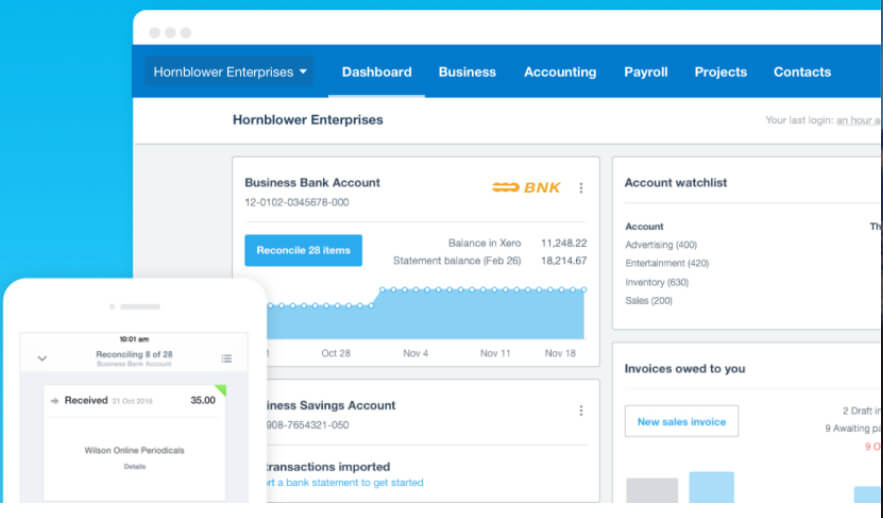
Xero connects you to all things business. Its online accounting software connects you to accountants and bookkeepers, your bank, and a huge range of business .
From paying your staff to better control of your cash flow, to focusing on the future, Xero is online accounting software that lets you do business, beautifully.
Invoicing & quotes – Create professional recurring invoices and receive updates when they’re opened.
Bank Reconciliation – Your latest banking, credit card and PayPal transactions are imported and categorised.
Go Mobile – The Xero mobile app works with iPhone and iPad & Android phones and tablets.
Pay your employees
Pay Your Employees – Calculate the payroll, pay employees and manage payroll taxes.
700+ Third Party Apps – Inventory, invoicing, time tracking, expenses and more all integrate with Xero.
Claim Those Expenses – Manage your cash flow by scheduling payments. Easily handle personal expenses.
Why I Use Xero
- I’ve been using Xero since 2008, it makes getting your accounts in order quickly…
- Send out a quote, they can accept then you convert it to an invoice & they click & pay when you set it up with Stipe…
- Xero integrates with Stripe, so they can pay by Credit Card, which speeds up your cash flow…
- I love how Xero makes getting paid faster… I invoice a client, within 5 minutes I had an email from Xero saying they paid with their credit Card…
- My Accountant can
login & make sure I’m on track Connect and collaborate online with cloud accounting… You can invite your advisors to collaborate with you on your business in real-time. - Xero allows me to Understand my
real time cash position… Know how you’re doing financially with daily updates from your bank accounts and credit cards that show up on the Xero dashboard and in reports.
Research Tools
Research Tools – Coming Soon
Writing Tools Coming Soon
Writing & Creating Content Tools
Graphics Tools Coming Soon
Graphic Tools
Project Management Tools Coming Soon
Project Mananagement Tools
Websites & Landing Pages
Website & Landing Pages Tools Coming Soon
GoDaddy
Flywheel
WordPress
Studiopress Genesis Theme
Marketing Automation Tools
Marketing Automation Tools Coming Soon
Advertising Tools Coming Soon
Advertising Tools
Google Chrome Tools Coming Soon
Analytics & Conversion Tools
Analytics Tools Coming Soon
Google Analytics
Google Tag Manger
Google Search Console
Google Optimiser
Social Media Tools – Coming Soon
Social Media Tools
Video Tools
HandBrake
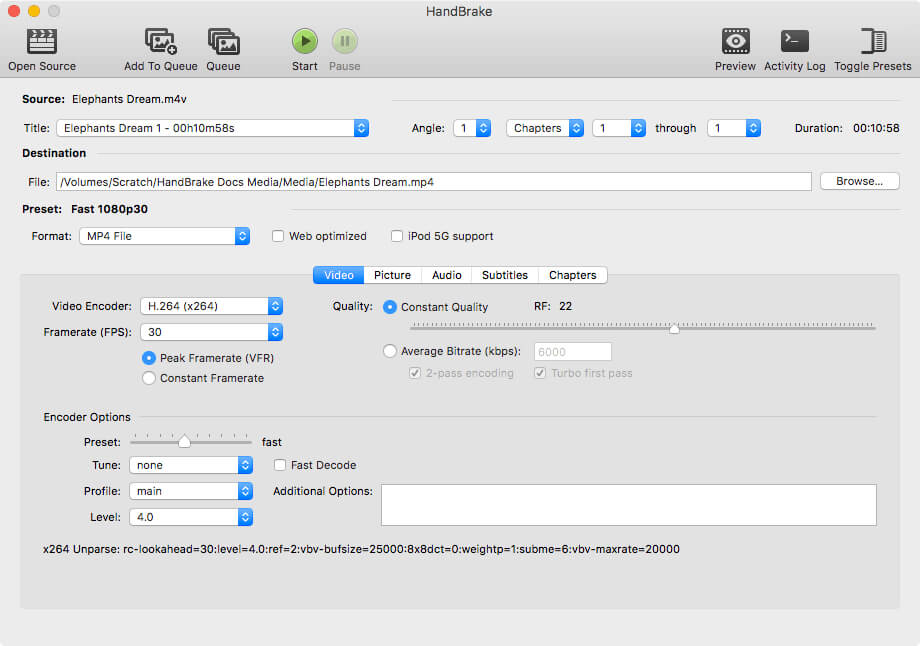
HandBrake is a tool for converting video from nearly any format to a selection of modern, widely supported codecs.
Get started with HandBrake in seconds by choosing a profile optimised for your device, or choose a universal profile for standard or high quality conversions. Simple, easy, fast. For those that want more choice, tweak many basic and advanced options to improve your encodes.
Why I Use HandBrake
- I find I get quick results by just loading up a video into the program & choosing the right presets to convert & Compress to different formats…
- Video encoding is a time-consuming process, so I like the queuing feature, & batching conversion tool to encode a folder full of video. Set & Forget, well almost.s. in one fell swoop…
IZotope RX7
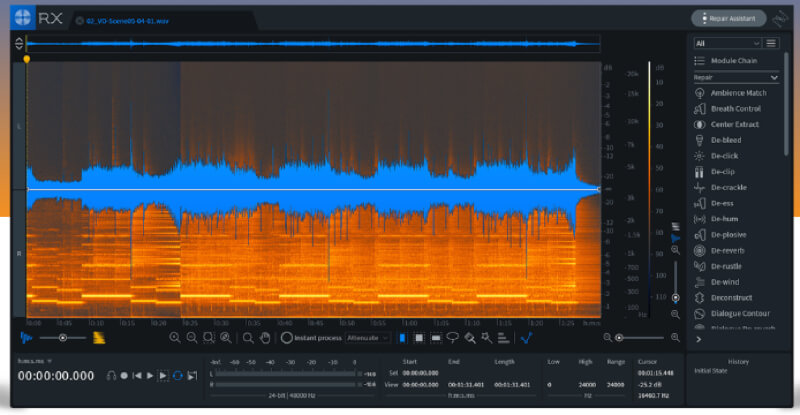
The Industry Standard for Audio Repair
Designed specifically for the demanding needs of music and post professionals, RX 7 continues to be the industry standard audio repair tool used on movies and TV shows to restore damaged, noisy audio to pristine condition. Get full control over your audio, whether it’s isolating vocals, rebalancing mix elements, or changing the inflection of spoken dialogue
RX has been on the forefront of innovation in audio repair since it was first released in 2007. With RX 7, we’ve added the latest in machine learning technology, giving you the power to rebalance mix elements, strip away reverb, automatically repair issues, and more.
Why I Use IZotope RX 7
- Nothing more another than watching a video with bad sound. When I film I always leave 10-sec clear space before starting the audio, so I can get a sound reference for the background noise…
- You don’t release how much fluoro lights & fridge makes, RX4 fixes these problems…
- RX7 allows you to get full control over your audio, whether it’s isolating dialogue, reshaping dialogue performances, removing dialogue reverb, or isolating musical elements without the stems, and all in multichannel up to Dolby Atmos 7.1.2. (for you audiophiles)…
- I also have the Nectar Plugin which removes voice pops & used for voiceover work. Stunning effects…
ScreenFlow

Easily create stunning videos with ScreenFlow
Video is everywhere. You’ve watched it, you’ve shared it, why not create it? ScreenFlow is an award winning and easy to use video editing, screen recording and sharing tool from Telestream. Come join the video revolution!
Powerful Video Editing Tools
Add pro touches to your videos with transitions, text animations, video animations, freehand annotations, multi-channel audio and more.
Easy to Learn, Easy to Use
ScreenFlow’s intuitive UI allows everyone to create amazing content in minutes.
Why I Use ScreenFlow
- I have a mac have used Screenflow since version 2 it’s now up to ScreenFlow 8. I use ScreenFlow for recording straight from my screen…
- I love editing section it’s easy to use but still powerful to make all types of videos. I used ScreenFlow to edit 3 hours live cooking demo from 4 cameras into a 90 min videos with graphics…
- The latest version now offers Animated GIF and Animated PNG Export. So you create animated GIFs and APNGs from any video project in ScreenFlow. Which I find I’m using now for quick graphics demos for websites…
- I use Screenflow to create Webinars VSL (Video Sales Letters) with Keynote…
- ScreenFlow Makes it easy to record an online demo to show someone how do something the web…
TubeBuddy
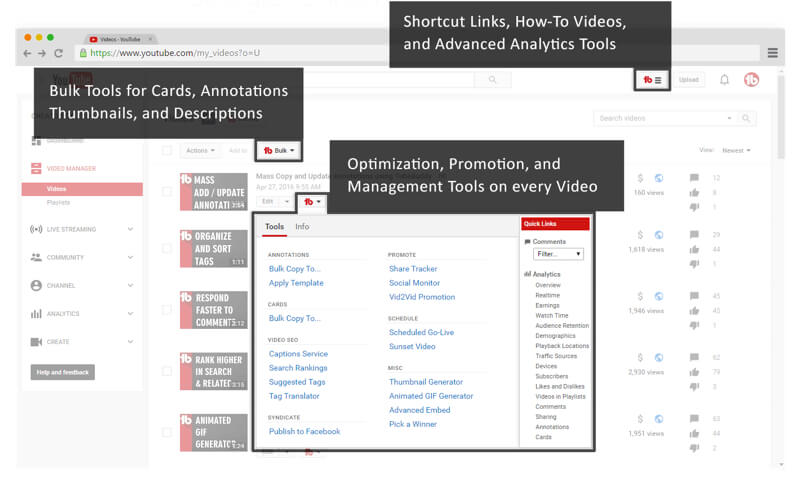
Work within YouTube to Optimise and grow your channel.
Other products require you to leave YouTube in order to access their functionality. Not TubeBuddy: our toolkit’s features load right within YouTube’s website, inline with your daily workflow.
All of Google Cloud, Intelligence, & Security Together in One Affordable Package. Powerful Business Apps. Start Free Trial. 30GB Of Storage Per User. Flexible & Scalable. Australia 24/7 Support. 24/7 Phone Support. Trusted by 5M+ Businesses. Simple & Intuitive. Business-grade Security.
For Creators – Streamline your daily workflow on YouTube allowing more time to make great content.
For Brands – Reduce busy work and focus on what matters: growing your business on YouTube.
Why I Use TubeBuddy
- It’s so easy to
cereate embed codes with the full list of options for adding videos or playlists to your website… - Set any video as a Card Template then easily apply its Cards to all your new uploads)…
- TubeBuddy SEO Best Practise Audit, ensures you’re following YouTube’s recommendations …
- Save time Setting any video as
a End Screen Template then easily apply its End Screen Elements to new uploads… - It creates professional quality thumbnails using still frames from your video and text/image overlays….

